
Definitions for 2E example
Overview
This section describes the definitions necessary to access the delivered 2E example business process.
Login to administration interface
Access the demosite using the URL specified in the InstallFinish document. The InstallFinish document can be found in the folder on your PC you specified when running the installation of Websydian Express.
Use the "Login" menu item found in the top menu to access the login page.
Use the default administration user WSADMIN (password ADMIN) to log on.
After the login, a menu item "Admin" appears in the right part of the top menu. Press this item, and a new window containing the administration interface will open.
Add menu item
The menu item is already defined in the delivered data base, it must just be added to the site structure.
You do this using the Site Structure business process in the administration interface.
Select the menu item Site Structure -> Site Structure in the administration menu.
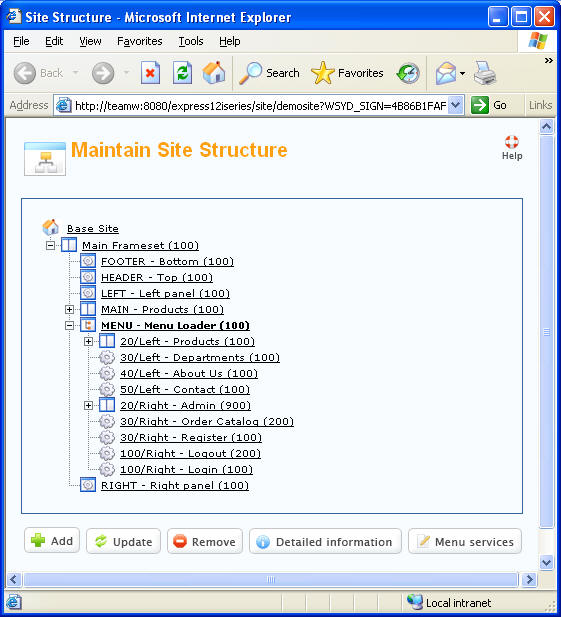
Select the line MENU- Menu Loader (100).
Press "Add".
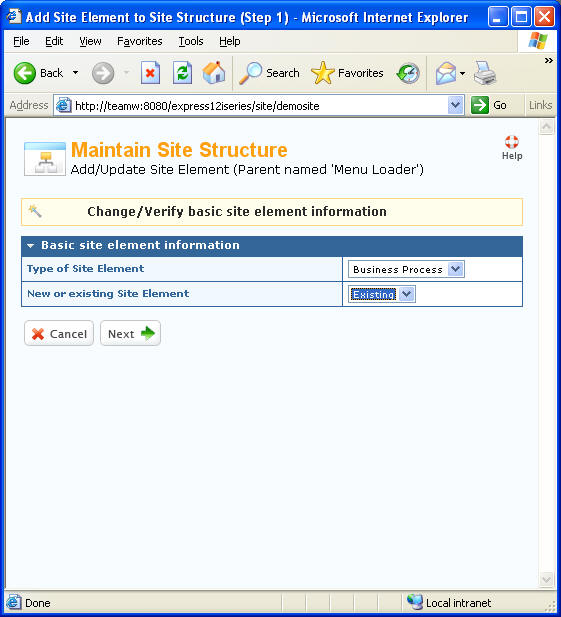
Select "Business Process" and "Existing".
Press "Next".
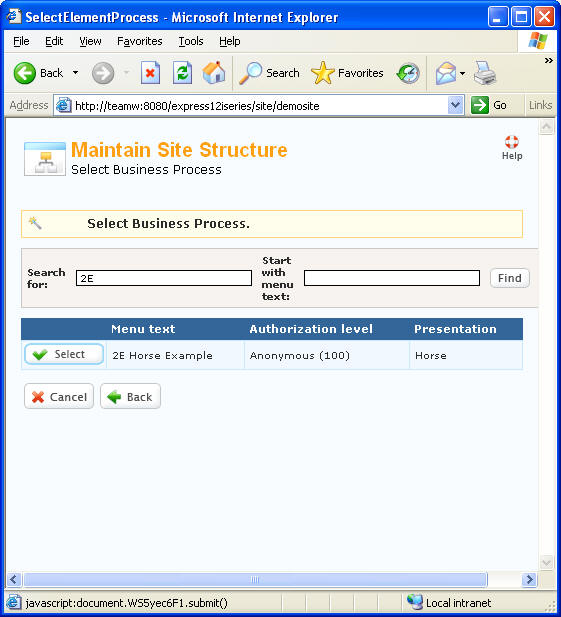
Using the "Search for" field, find the 2E Horse Example record.
Press "Select" for the line.
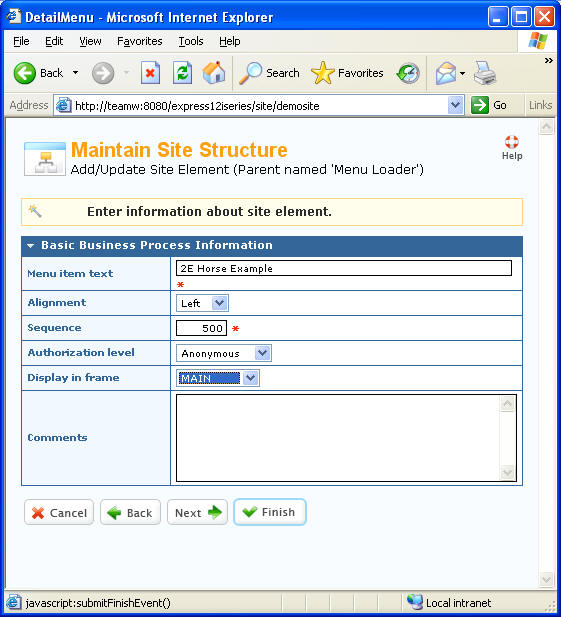
Enter/Select:
Alignment: Left
Sequence: 500
Display in frame: MAIN
Press "Finish"
Test
Having made the definitions defined above has added the menu item to the top (horizontal) menu for the site. To see the menu item, reload the site.
Press Ctrl-F5 to reload the browser.
Press the menu item 2E Horse Example to access the example application.
The grid (List) showing the horses should be shown at this point.