|
|
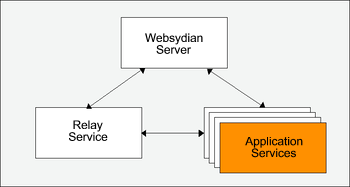
This document describes how to deploy, operate and troubleshoot the Application Service for iSeries.
It is required that the user deploying the iSeries Application Service has knowledge of the iSeries. Especially with reference to job management.
The Application Service is the component of the Distributed Websydian Architecture that is created by the developer in the Plex development environment. Further information on the Application Service can be found in this document.
Please make sure the following prerequisites have been performed or verified.
Make sure that the following software are available on the IBM i:
Make sure the Plex runtime objects are installed on the iSeries. Consult the Plex manual on how to install the Plex runtime objects for iSeries.
Make sure the Websydian runtime objects are installed, including the latest PTFs on the IBM i including the java runtime files for the DWA environment which are to be placed in the integrated file system (IFS).
For further information on installing the Websydian runtime on the IBM i read this document.
Make sure that the Websydian Server has been deployed and is running.
For further information on deployment of the Websydian Server go to the main page of the DWA Deployment Guides.
Before starting the iSeries Application Service a number of data areas need to be checked for the correct information. The data areas are supplied with the Websydian iSeries runtime objects with the default settings, it is recommended to copy these data areas to the library of the application.
The data areas and there content are:
| Dataarea | Description | Default value |
|---|---|---|
| WSYDDATMSK | Date mask used when transferring date fields from input. | yyyy/mm/dd |
| WSYDDECSEP | Decimal separator used when transferring numeric fields from input. | . (dot) |
| WSYDPATH | Path identifying the location of the document templates. | /WSYD600/TEMPLATES/ |
| WSYDTHUSEP | Thousand separator used when transferring numeric fields from input. | , (comma) |
| WSYDTMEMSK | Time mask used when transferring time fields from input. | hh:mm:ss |
| WSYDTMSMSK | Timestamp mask used when transferring timestamp fields from input. | yyyy/mm/dd hh:mm:ss |
After changing the values in these data areas, you must restart the application services or any page that has already been shown will use the old formats.
Make sure that a job description is available in order to start the Application Service. We recommend copying the job description WSYDJOBD located in the Websydian runtime library to the library of the application.
Make sure that the job description has the following libraries in the initial library list, adding all other libraries that the application may require.
Replacing the [AppLibrary] by the name of the library of the application and the [PlexLibrary] by the name of the library containing the iSeries Plex runtime objects.
Create the directory specified in the data area WSYDPATH and copy all document templates used by the Application to this directory.
The iSeries Application Service is started by issuing the command STRAS which is located in the Websydian runtime library.
Submit the iSeries Application Service using the STRAS command followed by F4.
===>WSYD610/STRAS [F4]
Start Application Service (STRAS)
Type choices, press Enter.
Application Service Listener . . SVCAPP Character value
Websydian Server IP Address . . *LOCALHOST
Websydian Server TCP Port . . . 08189 Number
Application Service IP Address *LOCALHOST
Application Service TCP Port . . 03860 Number
Number of Application Services 1 Number
Service name . . . . . . . . . . DWATUTOR
Job name . . . . . . . . . . . . DWATUTOR Character value
Job description . . . . . . . . WSYDJOBD Name
Library . . . . . . . . . . . WSYD610 Name
Job queue . . . . . . . . . . . QINTER Name
Library . . . . . . . . . . . QGPL Name
Mere...
F3=Exit F4=Prompt F5=Refresh F12=Cancel F13=How to use this display
F24=More keys
Start Application Service (STRAS)
Type choices, press Enter.
Init library list . . . . . . . *JOBD Name, *CURRENT, *JOBD...
User . . . . . . . . . . . . . . *CURRENT Name, *CURRENT, *JOBD
Slut
F3=Exit F4=Prompt F5=Refresh F12=Cancel F13=How to use this display
F24=More keys
| Parameter | Default Value | Description |
|---|---|---|
| Application Service Listener | MyAppSvc | The implementation name of the function inheriting from ApplicationServiceListener |
| Websydian Server IP Address | *LOCALHOST | The IP address of the machine where the Websydian Server is
started. This address together with the TCP port is used by the Web
Server Component to connect to the Websydian Server.
Valid values are:
|
| Websydian Server TCP Port | 08189 | The TCP port of the Websydian Server. The port is used together with the IP address by the Web Server Component to connect to the Websydian Server. |
| Application Service IP Address | *LOCALHOST | The IP address of the machine where the Application Services
are started. This address together with the TCP port is used by the
Web Server Component to connect to the Application Services.
Valid values are:
|
| Application Service TCP Port | 11001 | The TCP port of the first Application Service to be started. The port is used together with the IP address by the Web Server Component to connect to the Application Service. |
| Number of Application Services | 1 | The number of Application Services to start starting at the TCP port specified by 'Application Service TCP Port' and incrementing this by one for each additional Application Services started. |
| Service name | SVCNAME | The name used to uniquely identify the Application Services started by the Websydian Server and Web Server Component. |
| Job name | DWAAS | Job name to be used by the Application Services |
| Job description | WSYD610/WSYDJOBD | Job description used for submitting the Application Services to batch |
| Job queue | QGPL/QINTER | Job queue used for submitting the Application Services to batch |
| Init library list | *JOBD | Initial library list to be used |
| User | *CURRENT | The user to be used for submitting the Websydian Server to batch |
After starting the Application Services verify that they are started and have reported information to the Websydian Server.
Using the command WRKLNK you are able to view the log file of the Websydian Server
===>WRKLNK '/Websydian/WSYD610/logs/*' [Enter]
Work with Object Links
Directory . . . . :
/websydian/WSYD610/logs
Type options, press Enter.
2=Edit 3=Copy 4=Remove
5=Display 7=Rename 8=Display attributes
11=Change current directory ...
Opt Object
link
Type Attribute
Text
wsydsrv.log
STMF
Slut
Parameters or command
===>
F3=Exit F4=Prompt
F5=Refresh F9=Retrieve
F12=Cancel F17=Position to
F22=Display entire field F23=More options
Select option 5 in front of the wsydsrv.log file for view and press enter.
Edit File: /websydian/WSYD610/logs/wsydsrv.log
Record : 1 of 3 by 8 Column : 30 99 by 74
Control :
CMD 3....+....4....+....5....+....6....+....7....+....8....+....9....+....0....
a**************
ead-0:INFO] - License info: Websydian Server Unregistered Basic expires at 'Ne
ead-0:INFO] - DWA protocol: Version 2.1.
ead-0:INFO] - Waiting for connection on 192.168.102.20:41130...
ead-0:DEBUG] - Receiving...
ead-2:DEBUG] - Got packet...
ead-2:DEBUG] - Got PUTTOKEN...
ead-2:DEBUG] - PUTTOKEN - svcname:EXPRESS timeout:30 sessname:WSYD_SID ipaddr:1
ead-2:INFO] - Token received. Service name: DWAWSYDAPP, IP Address: 192.168.102
***************
F2=Save F3=Save/Exit F12=Exit F15=Services F16=Repeat find
F17=Repeat change F19=Left F20=Right
Input 30 in column and press enter.
The log file shows all communication with the Websydian Server, note this is only the case when log level is set to TRACE. Make sure that the log holds information about the packages PUTTOKEN identifying all Application Services started. Please note that the log information above is an example.
If the information is not in the log file or the log file is not present please proceed to the Troubleshooting the iSeries Application Service section of this document.
The iSeries Application Service is stopped by issuing the command ENDAS which is located in the Websydian runtime library.
Stop the iSeries Application Service using the ENDAS command followed by F4.
End Application Service (ENDAS)
Type choices, press Enter.
Websydian home directory . . . . '/websydian/wsyd610'
Websydian Server IP Address . . *LOCALHOST
Websydian Server TCP Port . . . 08189 Number
Application Service IP Address *ALL
Application Service TCP Port . . *ALL Number, *ALL
Web Server Component IP Addr. . *LOCALHOST
Web Server Component TCP Port . 12000 Number
Service Name . . . . . . . . . . DWATUTOR
Slut
F3=Exit F4=Prompt F5=Refresh F12=Cancel F13=How to use this display
F24=More keys
| Parameter | Default Value | Description |
|---|---|---|
| Websydian home directory | /websydian/wsyd610 | Directory in the IFS where required Websydian runtime objects are located |
| Websydian Server IP Address | *LOCALHOST | The IP address of the machine where the Websydian Server is
started. This address together with the TCP port is used by the Web
Server Component to connect to the Websydian Server.
Valid values are:
|
| Websydian Server TCP Port | 08189 | The TCP port of the Websydian Server. The port is used together with the IP address by the Web Server Component to connect to the Websydian Server. |
| Application Service IP Address | *ALL | The IP address of the machine where the Application Services
are started, that you would like to end.
Valid values are:
|
| Application Service TCP Port | *ALL | The TCP port of the Application Service you would like to end.
Valid values are:
|
| Web Server Component IP Addr | *LOCALHOST | The IP address of the machine where the Websydian Web Server
Component is located.
Valid values are:
|
| Web Server Component TCP Port | 12009 | The TCP Port of the command port used by the Websydian Web Server Component to accept command requests. |
| Service name | SVCNAME | The name used to uniquely identify the Application Services started by the Websydian Server and Web Server Component. |
The iSeries Application Service can be restarted by issuing the command RSTAS which is located in the Websydian runtime library. The RSTAS will end and then start each of the Application Services one by one which will make the restart not visible to the users of the web site.
Submit the iSeries Application Service using the STRAS command followed by F4.
Restart Application Services (RSTAS)
Type choices, press Enter.
Websydian home directory . . . . '/websydian/wsyd610'
Application Service Listener . . SVCAPP Character value
Websydian Server IP Address . . *LOCALHOST
Websydian Server TCP Port . . . 08189 Number
Web Server Component IP Addr . . *LOCALHOST
Web Server Component TCP Port . 08189 Number
Application Service IP Address *LOCALHOST
Application Service TCP Port . . 03860 Number
Mere...
F3=Exit F4=Prompt F5=Refresh F12=Cancel F13=How to use this display
F24=More keys
Restart Application Services (RSTAS)
Type choices, press Enter.
Number of services . . . . . . . 1 Number
Service name . . . . . . . . . . DWATUTOR
Job name . . . . . . . . . . . . DWATUTOR Character value
Job description . . . . . . . . WSYDJOBD Name
Library . . . . . . . . . . . WSYD610 Name
Job queue . . . . . . . . . . . QINTER Name
Library . . . . . . . . . . . QGPL Name
Init library list . . . . . . . *JOBD Name, *CURRENT, *JOBD...
User . . . . . . . . . . . . . . *CURRENT Name, *CURRENT, *JOBD
Slut
F3=Exit F4=Prompt F5=Refresh F12=Cancel F13=How to use this display
F24=More keys
| Parameter | Default Value | Description |
|---|---|---|
| Websydian home directory | /websydian/wsyd610 | Directory in the IFS where required Websydian runtime objects are located |
| Application Service Listener | MyAppSvc | The implementation name of the function inheriting from ApplicationServiceListener |
| Websydian Server IP Address | *LOCALHOST | The IP address of the machine where the Websydian Server is
started. This address together with the TCP port is used by the Web
Server Component to connect to the Websydian Server.
Valid values are:
|
| Websydian Server TCP Port | 08189 | The TCP port of the Websydian Server. The port is used together with the IP address by the Web Server Component to connect to the Websydian Server. |
| Web Server Component IP Addr | *LOCALHOST | The IP address of the machine where the Websydian Web Server
Component is located.
Valid values are:
|
| Web Server Component TCP Port | 12009 | The TCP Port of the command port used by the Websydian Web Server Component to accept command requests. |
| Application Service IP Address | *LOCALHOST | The IP address of the machine where the Application Services
are started. This address together with the TCP port is used by the
Web Server Component to connect to the Application Services.
Valid values are:
|
| Application Service TCP Port | 11001 | The TCP port of the first Application Service to be started. The port is used together with the IP address by the Web Server Component to connect to the Application Service. |
| Number of Application Services | 1 | The number of Application Services to start starting at the TCP port specified by 'Application Service TCP Port' and incrementing this by one for each additional Application Services started. |
| Service name | SVCNAME | The name used to uniquely identify the Application Services started by the Websydian Server and Web Server Component. |
| Job name | DWAAS | Job name to be used by the Application Services |
| Job description | WSYD610/WSYDJOBD | Job description used for submitting the Application Services to batch |
| Job queue | QGPL/QINTER | Job queue used for submitting the Application Services to batch |
| Init library list | *JOBD | Initial library list to be used |
| User | *CURRENT | The user to be used for submitting the Websydian Server to batch |
When troubleshooting the iSeries Application Service check for the following:
===>DSPMSG <username> [Enter]
Use the command WRKOUTQ to view the contents of the output queue QEZJOBLOG
===>WRKOUTQ QEZJOBLOG [Enter]
The joblog created by the iSeries often shows the reason for the end of the iSeries Application Service. This is a list of the most common errors:
Change the job description used and start the iSeries Application Service again.
A complete list of possible errors are located here, for the most often seen errors see below:
Use the command NETSTAT to view the list of used IP addresses on the iSeries and select the menu option 3 - Work with TCP/IP connection status
===>NETSTAT [Enter]
Work with TCP/IP Connection Status
System: DKSOFT00
Type options, press Enter.
3=Enable debug 4=End 5=Display details 6=Disable debug
8=Display jobs
Remote Remote Local
Opt Address Port Port Idle Time State
* * ftp-con > 000:52:39 Listen
* * telnet 000:29:57 Listen
* * smtp 238:56:17 Listen
* * www-http 002:36:49 Listen
* * pop3 238:56:19 Listen
* * netbios > 238:56:19 Listen
* * netbios > 000:00:36 *UDP
* * netbios > 000:00:21 *UDP
* * netbios > 000:29:07 Listen
* * cifs 001:27:59 Listen
* * drda 238:57:26 Listen
* * ddm 238:57:26 Listen
Mere...
F3=Exit F5=Refresh F9=Command line F11=Display byte counts F12=Cancel
F15=Subset F22=Display entire field F24=More keys
Use the command CFGTCP followed by selection of the menu option 1 - Work with TCP/IP interfaces to view a list of available IP addresses on the iSeries.
===>CFGTCP [Enter]
Work with TCP/IP Interfaces System: DKSOFT00 Type options, press Enter. 1=Add 2=Change 4=Remove 5=Display 9=Start 10=End Internet Subnet Line Line Opt Address Mask Description Type 127.0.0.1 255.0.0.0 *LOOPBACK *NONE 192.168.1.1 255.255.255.0 ETHLAN1 *ELAN 192.168.1.2 255.255.255.0 ETHLAN2 *ELAN 192.168.100.1 255.255.255.0 ETHLAN3 *ELAN F3=Exit F5=Refresh F6=Print list F11=Display interface status F12=Cancel F17=Top F18=Bottom