|
|
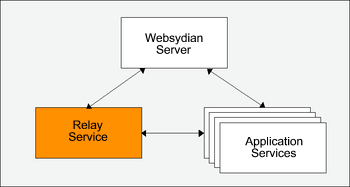
The Websydian Web Server Component for iSeries is based on the CGI architecture for iSeries and is deployed on the IBM Apache Web Server for iSeries.
Prior to deploying the Web Server Component for iSeries make sure that the Websydian Server and Application Services are deployed and running.
Save file containing the Websydian Web Server Component for
iSeries is supplied in the library WSYD610 or your WebsydianExpress
installation library e.g. WXP30INST.
===> RSTLIB SAVLIB(WSYD610RSI) DEV(*SAVF) SAVF(XP30INST/WSYDRSI) [ENTER]
===> RSTLIB SAVLIB(WSYD610RSI) DEV(*SAVF) SAVF(WSYD610/WSYD610RSI) [ENTER]
First add the library WSYD610RSI to the library list. Then execute the command DPLRS.
===> DPLRS [F4]
Deploy iSeries Web Component (DPLRS)
Type choices, press Enter.
Deploy to library . . . . . . . WSYDRSLIB Character value
Configuration file . . . . . . . '/Websydian/Deploy/Tutorial/tutorial.ini'
Websydian Server IP Address . . *LOCALHOST
Websydian Server TCP Port . . . 12000 Character value
Service name EXPRESS
Deploy from library . . . . . . WSYD610RSI Character value
Bottom
F3=Exit F4=Prompt F5=Refresh F12=Cancel F13=How to use this display
F24=More keys
The deployment tool for the iSeries Web Server Component will create a configuration file at the specified location, with *PUBLIC authorization set to *RWX, *ALL, that looks similar to the following:
Edit File: /Websydian/Deploy/Tutorial/tutorial.ini
Record : 1 of 5 by 8 Column : 1 59 by 74
Control :
CMD ....+....1....+....2....+....3....+....4....+....5....+....6....+....7....+
************Beginning of data**************
[CONNECTION]
___ WEBSYDIANSERVERIPADDRESS = LOCALHOST
WEBSYDIANSERVERTCPPORT = 8189
___ SERVICENAME = TUTORIAL
************End of Data********************
F2=Save F3=Save/Exit F12=Exit F15=Services F16=Repeat find
F17=Repeat change F19=Left F20=Right
If the file does not exist a new file is created.
First line should read [CONNECTION] and then followed by the following parameters.
| Parameter | Description | |
|---|---|---|
| Required | WEBSYDIANSERVERIPADDRESS |
Host name of IP address of the system where the Websydian Server is started. |
| Required | WEBSYDIANSERVERTCPPORT | TCP port on which the Websydian Server is listening. Make sure that this corresponds with the TCP port specified when you started the Websydian Server. |
| Required | SERVICENAME | Unique service name which identifies your Websydian application server to the runtime. Make sure that this corresponds to the service name used when starting the Websydian Application Services. |
| Optional | DATABUFFERSIZE=number of bytes | This setting is used if running Websydian Server Pro or Enterprise and describes the size of the buffer used by the Application Service when sending information to the Websydian Web Server Component. The usage of buffering improves the performance significantly. Default size is 4096 bytes. |
| Optional | WAITPERIOD=miliseconds | If an Application Service is not available for a request to be processed this is the period of time the Websydian Web Server Component waits for an available Application Service. Also see the parameter WAITATTEMPTS. Default value is 500 miliseconds. |
| Optional | WAITATTEMPTS=number | If an Application Service is not available for a request to be processed this is the number of times the Websydian Web Server Component will try to get an available Application Service. Also see the parameter WAITPERIOD. The default value is 3 times. |
| Optional | WEBSYDIANSERVERENCODING=codepage | Specifies the codepage to be used to communicate with the Websydian Server. Default code page is 00819 (ISO-8859-1) |
| Optional | APPLICATIONSERVICEENCODING=codepage | Specifies the codepage to be used to communicate with the Application Services. Default code page is 00819 (ISO-8859-1) |
| Optional | DEFAULTOUTPUTCHARSET=charsetstring | The default character set string to be used if content type is text/html and if not specified by the Application Service. Default string is ISO-8859-1. |
| Optional | CUSTOMERRORPAGE=file path and name | An reference to a file to be used for error pages in stead of error information generated by the iSeries Websydian Web Server Component. |
Using the IBM Web Administration for iSeries add information to
the configuration file of the IBM Apache Web Server.
ScriptAlias /URL /qsys.lib/RSLIB/cgirelay.pgm
<Directory /qsys.lib/RSLIB.lib>
UseCanonicalName Off
HostNameLookups Off
Options +ExecCGI
Order allow,deny
Allow from all
CGIConvMode BINARY
</Directory>
Where URL is the URL to be used to access the application e.g. /webshop/wdispat
Where RSLIB is the name of the library where the deployed iSeries Web Server Component is located to be, note the .lib extension added. e.g. WSYDRSLIB.lib
An example of a complete configuration is
ScriptAlias /webshop/wdispat /qsys.lib/wsydrslib.lib/cgirelay.pgm
<Directory /qsys.lib/wsydrslib.lib>
UseCanonicalName Off
HostNameLookups Off
Options +ExecCGI
Order allow,deny
Allow from all
CGIConvMode BINARY
</Directory>
We recommended that during backup the Websydian Web Server Component for iSeries is in the *SUSPEND state.
By using the command CHGRSSTAT system operators are able to change the state of the iSeries Websydian Web Server Component.
The possible states are:
===> CHGRSSTAT [F4]
Change state of Web Component (CHGRSSTAT)
Type choices, press Enter.
State . . . . . . . . . . . . . *SUSPEND *ACTIVATE, *SUSPEND
Web Server Component library . . WSYDRSLIB Character value
Bottom
F3=Exit F4=Prompt F5=Refresh F12=Cancel F13=How to use this display
F24=More keys