|
|
Start by downloading Websydian from our web site at www.websydian.com. Make sure that you register and login in order to gain access to the available download files.
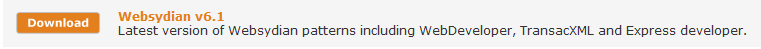
When done run the installation program downloaded. Make sure that you indicate where you would like the Websydian patterns and required objects to be installed, read and accept the different license agreements.
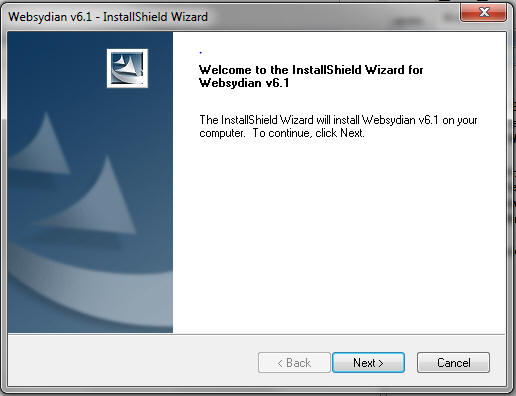
If you plan on developing and deploying your Web applications on the IBM i in RPG you will need to transfer required objects to your IBM i. Follwo the link below.
Now proceed with setting up your local model follwoing the link below.