|
|
| Related Information |
|---|
Introduction Implementing Other Uses Parts Tutorial Glossary
This tutorial shows how to access an XML document using the Websydian TransacXML patterns. The examples cover the use of core TransacXML functions, that combines import, export, and update functionality.
In Specify XML Export Functionality, an XML document is created and populated with data from a sample database. This process illustrates the export process also shown in the figure below. Also, a more advanced example is shown, where data is exported from the database into an XML document as a result of data imported from another XML document.
In Specify XML Import Functionality, a sample database is populated with data from an XML document. This process is a "test lab equivalent" to the import process shown in the figure below.
How the XML documents are transferred from one party to another is not covered in this implementation guide. Websydian TransacXML offers full support for Web Services, which is a relatively new way of implementing exchange of parties independently of platforms of languages - how it is done with Websydian is described in the Web Services section of Enterprise TransacXML Developer.
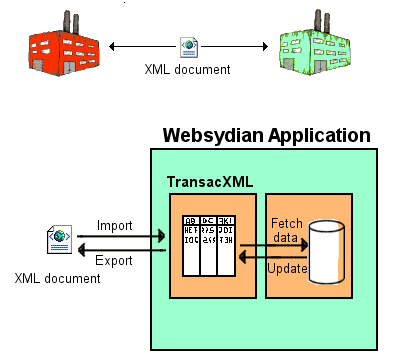
The TransacXML module enables the Websydian developer to access data in XML documents using well-known relational database functions such as SingleFetch and ProcessGroup.
This tutorial implements functionality being used in the Web Services tutorial. The choice of names and placement of entities and functions might appear strange at first look, but the risk of initial confusion is a trade-off for better integration between the two tutorials.
TransacXML allows the developer to exchange data between XML documents and the application. In this tutorial import and export is demonstrated in simple examples. The functionality created here is then used in the Web Services tutorial to demonstrate the strength of TransacXML when developing Web Services.
The examples in this tutorial has no other purpose than demonstrating import and export capabilities of TransacXML. When used in the Web Services tutorial, however, even these simple examples gain power by allowing a broker to collect data from distributors placed in disparate systems, possibly only connected via the Internet.
It might be of benefit to see the application context description in the Web Services tutorial before continuing with this tutorial.
This tutorial is the foundation of the Web Services tutorial. Names are used which only really makes sense when seen in this context.
In this example, the following database entities are used to gather information about Items:
A local model complete with the entire TransacXML implementation guide is available for download in our download application.
The steps performed in this section has to be completed in order to complete the TransacXML tutorial. As a service a local model has been made available for download at the Websydian download area which implements the Sample Database Structure described in this section for Windows.
Create a new group model and local model as described in the Plex documentation and make sure to attach the following Websydian libraries:
Specify the variant WSYDOM to one of the following variants:
For further information on how to setup the local model please follow the guidelines specified in Setting up your Plex model.
Make sure to generate and build the objects scoped under the
subject areas:
WSYDOM/DomObjectsToGenerateAndBuild
SDSTRING/SDStringObjsToGenerateAndBuild
WSYXML/XMLObjextToGenerateAndBuild
As described in the Setting up your Plex Model.
Make sure to set the variant of the Storage library and create a new database if required, consult the Plex documentation if in need of further information on databases and Plex.
In order to work through this tutorial in the Windows version, you need to download the Microsoft XML Parser 4.0 (download the latest version of Microsoft XML Parser 4.0 from the Microsoft web site).
For a Java implementation, TransacXML uses the Xerces XML parser created by the Apache Organization. This parser is included in the Websydian distribution.
A simple database is defined, containing information about items
in stock for a distributor. The database is defined by the triples
specified below.
Specify the following triples to define the Distributor database, the Data entity scopes all database related functionality:
| Source Object | Verb | Target Object |
|---|---|---|
| Data | includes ENT | DistributorA |
| Data.DistributorA | includes ENT | Item |
| Data.DistributorA.Item | is a | RelationalTable EditDialog |
| known by FLD | ItemID | |
| has FLD | MyName MyPrice Delivery Time |
Add the following triples to specify each field:
| Source Object | Verb | Target Object |
|---|---|---|
| ItemID | is a FLD | Identifier |
| length NBR | 40 | |
| MyName | is a FLD | ShortDescription |
| length NBR | 40 | |
| Delivery Time | is a FLD | Int |
| MyPrice | is a FLD | Price |
The broker has two database entities, a simple one containing limited information on items, and a full one containing all information:
Specify the following triples to define the Broker All Items database:
| Source Object | Verb | Target Object |
|---|---|---|
| Data | includes ENT | Broker |
| Data.Broker | includes ENT | All Items |
| Data.Broker.All Items | is a | RelationalTable EditDialog |
| known by FLD | ItemID | |
| has FLD | MyName |
Specify the following triples to define the Broker Returned Items database:
| Source Object | Verb | Target Object |
|---|---|---|
| Data.Broker | includes ENT | Returned Items |
| Data.Broker.Returned Items | is a | RelationalTable EditDialog |
| owned by ENT | Data.Broker.All Items | |
| has FLD | MyName MyPrice Delivery Time |
In this tutorial you will be implementing the XML documents ItemList and ReturnOffer.
The modeling of the XML document within Plex can be performed from a number of different sources, schemas, DTD or existing XML documents. In this tutorial the modeling will be performed from a number of XML documents and DTD's acting as examples. For further information on modeling your XML documents in your Plex model see the TransacXML implementation guide.
The XML document representing ItemList can be seen as the answer to the question: "What items do you have in your inventory?", whereas the XML document representing the ReturnOffer is the answer to the question: "What is the price and availability of these items?".
Below is shown the XML document for ItemList and ReturnOffer:
| XML Document for Item List |
DTD for ItemList |
|
<?xml version='1.0'?> <Item ItemID="GID001"> </ItemList> |
<!ELEMENT ItemList (Item*)> |
| XML Document for ReturnOffer |
DTD for ReturnOffer |
|
<?xml version='1.0'?> <Price>100.00</Price> <DeliveryTime>10</DeliveryTime> </Item> <Price>10.00</Price> <DeliveryTime>5</DeliveryTime> </Item> <Price>15.00</Price>
<DeliveryTime>2</DeliveryTime> <Price>55.00</Price> <DeliveryTime>10</DeliveryTime> </Item> <Price>95.00</Price>
<DeliveryTime>30</DeliveryTime> </ReturnOffer> |
<!ELEMENT ReturnOffer (Item*)> |
The shown DTDs define the structure of the XML documents used in this example.
In order to use the TransacXML patterns, the XML document must be represented in the Plex model as entity and field objects (in this way it will be possible to access the contents of the XML document as though they were represented in relational tables).
Add the following triples to describe the two XML documents used in this tutorial. Consider taking a look at the Implementation Guide for an understanding of the different objects used to model the XML documents.
First the ItemList XML document
The CommonXML entity scopes the different XML documents.
| Source Object | Verb | Target Object | Comment |
|---|---|---|---|
| CommonXml | includes ENT | ItemList |
All XML documents are scoped under one entity in this tutorial. |
| CommonXml.ItemList | is a ENT | XmlElement | The ItemList is a complex element scoping the element Item |
| includes ENT | Item | ||
| CommonXml.ItemList.Item | is a ENT | XmlRepeatingElement | The complex element Item can occur more than once (repeating) |
| CommonXML.ItemList.Item.Fields | field FLD | ItemID Name |
|
| CommonXml.ItemList.Item | has | Fields.ItemID Fields.Name |
|
| CommonXML.ItemList.Item.Fields.ItemID | is a FLD | AttributeField | ItemID is a simple element. |
| CommonXML.ItemList.Item.Fields.Name | is a FLD | ElementField | Name is a simple element |
Then the ReturnOffer XML document
| Source Object | Verb | Target Object | Comment |
|---|---|---|---|
| CommonXML | includes ENT | ReturnOffer | All XML documents are scoped under one entity in this tutorial. |
| CommonXml.ReturnOffer | is a ENT | XmlElement | The ReturnOffer is a complex element scoping the element Item |
| includes ENT | Item | ||
| CommonXml.ReturnOffer.Item | is a ENT | XmlRepeatingElement | The complex element Item can occur more than once (repeating) |
| CommonXML.ReturnOffer. Item.Fields |
field FLD | ItemID Name Price DeliveryTime |
|
| CommonXML.ReturnOffer. Item.Fields.ItemID |
is a FLD | AttributeField | ItemID is a simple element |
| CommonXML.ReturnOffer. Item.Fields.Name |
is a FLD | ElementField | Name is a simple element |
| CommonXML.ReturnOffer. Item.Fields.Price |
is a FLD | ElementField | Name is a simple element |
| CommonXML.ReturnOffer. Item.Fields.DeliveryTime |
is a FLD | ElementField | Name is a simple element |
| CommonXml.ReturnOffer.Item | has | Fields.ItemID Fields.Name Fields.Price Fields.DeliveryTime |
In an application processing several different kinds of XML documents, it may be convenient to scope the XML document representations and functionality to a dedicated entity object (e.g. XmlDocuments). In this way, the XML entity objects will not be mixed up with the entity objects specifying the application database.
In this step you will be implementing a function that imports an
XML document with sample data for your database. The sample XML
data document is made available here.
Please note there is no error handling in this function.
Specify triples to define the ImportSampleData function:
| Source Object | Verb | Target Object | Comments |
|---|---|---|---|
| ImportSampleData | is a FNC | WSYXML/ImportXMLDocument | Inherit from the function ImportXMLDocument to get the structure to do XML import functionality. |
| message MSG | ImportFile | ||
| local view VW ...for VAR |
Data.DistributorA.Item.Update ItemData |
||
| local FLD ...for VAR |
ObjectElement WSYXML/InputDocument |
||
| file name NME | SmplData | ||
| impl name NME | SmplData |
Insert the following action diagram code into the specified Edit Points. [Action diagram code]
Edit Point Process XML document
Call CommonXML.ReturnOffer.Item.GetFirstOccurrence
// Map
Local/InputDocument<ObjectStoreReference>
// Map Local/InputDocument<ObjectDocument>
// Map <ParentElement.NULL>
Go Sub Check error
Set
Local/InputDocument<ObjectElement> =
CommonXML.ReturnOffer.Item.GetFirstOccurrence/Output<ObjectNode>
While Local/InputDocument<ObjectElement> !=
<ObjectElement.NULL>
Call CommonXML.ReturnOffer.Item.SingleFetch
// Map
Local/InputDocument<ObjectStoreReference>
// Map
Local/InputDocument<ObjectElement>
Go Sub Check error
Set
Local/InputDocument<ObjectElement> =
CommonXML.ReturnOffer.Item.SingleFetch/Output<NextOccurrence>
Cast ItemData<ItemID>,
Data<CommonXML.ReturnOffer.Item.Fields.ItemID>
Cast ItemData<MyName>,
Data<CommonXML.ReturnOffer.Item.Fields.Name>
Cast ItemData<MyPrice>,
Data<CommonXML.ReturnOffer.Item.Fields.Price>
Cast ItemData<Delivery Time>,
Data<CommonXML.ReturnOffer.Item.Fields.DeliveryTime>
Call Data.DistributorA.Item.Update.InsertRow
// Map
ItemData<ItemID>
// Map ItemData<MyName>
// Map ItemData<MyPrice>
// Map ItemData<Delivery Time>
Edit Point Handle error message
Dialog Message Message:
OBJECTS/Message
// Map Environment<*Message text>
Pre Point Start load input
document
Format Message Message: ImportSampleData.ImportFile,
Local/InputDocument<FileName>
Set the contents of the ImportFile message to the location of the sample xml file; e.g. c:\temp\SampleData.xml
It is now time to generate and build functions from the Plex
model created in this tutorial.
Generate and build the objects contained in the subject area specific for your choice of variant. Please refer to Generate and Build Considerations for more details.
Make sure that the supplied Websydian functions scoped to the following subject areas are generated and build
WSYDOM/DomObjectsToGenerateAndBuild
SDSTRING/SDStringObjsToGenerateAndBuild
WSYXML/XMLObjectsToGenerateAndBuild
Generate and build the following
Everything scoped to Data
Everything scoped to CommonXml
Generate, build, and create an exe file for the function ImportSampleData.
Run the ImportSampleData function to create a number of sample records.
Using the MSXML variant of WSYDom make sure that the WSYDXML11.DLL has been copied to the release directory,
With the application database and the XML document structure specified in the CA Plex model it is now time to specify the functionality that will export data from the database to an XML document.
In the first example the entire item database will be exported into an XML document conforming to the ItemList XML document.
In the second example, which is a bit more advanced, an external XML document determines which items to be exported. The specified items will be exported into an XML document conforming to the ReturnOffer XML document.
In this example, all the items in the Distributor database is exported into a new XML document. Not all available information about the items are exported (Price and DeliveryTime are omitted).
First a function is created which loops over all the items in
the database. The function should take a filename as input,
allowing the calling function to determine where the resulting XML
document should be saved.
Declare the fields:
| Source Object | Verb | Target Object | Comments |
|---|---|---|---|
| EndOfView | is a FLD | YesNo | Field used to indicate that end of view has been reached |
Specify triples to define the ExportItemListToXml function:
| Source Object | Verb | Target Object | Comments |
|---|---|---|---|
| ExportItemListToXml | is a FNC | FunctionShell DomServerExternal |
|
| input FLD | ObjectStoreReference ObjectDocument |
||
| local view VW ...for VAR |
CommonXML.ItemList.Item.Data ItemList |
||
| local FLD | GridRow RowsFetched EndOfView ItemID Fields/Position |
||
| local FLD ...for VAR |
ObjectDocument WSYXML/OutputDocument |
||
| local FLD ...for VAR |
ObjectStoreReference WSYXML/OutputDocument |
||
| local FLD ...for VAR |
ObjectElement WSYXML/OutputDocument |
||
| file name NME | ExportIL | ||
| impl name NME | ExportIL |
Open the action diagram for ExportItemListToXml and insert the following code into the specified edit points and sub routines. [Action diagram code]
Pre Point Subroutines
Sub Create root element
Sub Fetch item data
Sub Error check
Pre Point Execute
Go Sub Create root element
Go Sub Fetch item data
Go Sub Terminate
Sub Create root element
Set OutputDocument = Input
Call CommonXML.ItemList.InsertRow
// Map
OutputDocument<ObjectStoreReference>
// Map OutputDocument<ObjectDocument>
// Map OutputDocument<ObjectDocument>
Go Sub Error check
Set OutputDocument<ObjectElement> =
CommonXML.ItemList.InsertRow/Output<ObjectElement>
Sub Fetch Item Data
Set Local<ItemID> = <ItemID.*Blank>
Set Local<EndOfView> = <EndOfView.No>
Set Local<Position> = <Position.Tes>
While Local<EndOfView> == <EndOfView.No>
Call Data.DistributorA.Item.Fetch.BlockFetch
// Map
Local<ItemID>
// Map Local<Position>
// Map Local<RowsFetched>
Set Local<Position> = <Position.No>
If Environment<*Returned status> IS <State: OBJECTS/*Returned status.*Abnormal>
Set Local<EndOfView> = <EndOfView.Yes>
If Local<RowsFetched> >> <RowsFetched.*Zero>
Set Local<GridRow> = <GridRow.*One>
While Local<GridRow> <= Local<RowsFetched>
Use FetchedData, Local<GridRow>
Cast ItemList<CommonXML.ItemList.Item.Fields.ItemID>, FetchedData<ItemID>
Cast ItemList<CommonXML.ItemList.Item.Fields.Name>, FetchedData<MyName>
Call CommonXML.ItemList.Item.InsertRow
// Map OutputDocument<ObjectStoreReference>
// Map OutputDocument<ObjectElement>
// Map OutputDocument<ObjectDocument>
// Map ItemList<CommonXML.ItemList.Item.Fields.ItemID>
// Map ItemList<CommonXML.ItemList.Item.Fields.Name>
Go Sub
Error check
Set Local<GridRow> =
Local<GridRow> + <GridRow.*One>
Gub Error check
If Environment<*Returned status> IS <State: OBJECTS/*Returned status.*Abnormal>
Set Environment<*Returning status> = <*Returning status.*Error>
Go Sub Terminate
Create a simple wrapper function to run the ExportItemListToXml function:
| Source Object | Verb | Target Object | Comments |
|---|---|---|---|
| TestExportItemList | is a FNC | WSYXML/ExportXMLDocument | Inherit from the function ExportXMLDocument to get the structure to do XML export functionality. |
| impl name NME | testExIL | ||
| file name NME | testExIL | ||
| message MSG | OutputDocument |
Set the contents of the OutputDocument message to c:\temp\Request.xml
Open the action diagram for TestExportItemList and insert the following code into the specified edit points and sub routines. [Action diagram code]
Edit Point Process XML document
Call ExportItemListToXml
// Map
Local/OutputDocument<ObjectStoreReference>
// Map Local/OutputDocument<ObjectDocument>
Format Message Message: TestExportItemList.OutputDocument, Local/OutputDocument<FileName>
Post Point Handle error message
Dialog Message Message:
OBJECTS/Message
// Map Environment<*Message text>
Generate and build the following functions:
ExportItemListToXml
TestExportItemListToXml
Create an exe file for the TestExportItemListToXml function
As a result of running TestExportItemList, the file
named Request.xml now exists in c:\temp. The contents
of Request.xml is the exported list of items from the DistributorA
database.
View the file by opening it in an XML-capable browser. E.g. Internet Explorer
In this example, an existing XML document containing a list of items is processed, and a new XML document is created with extended information about each of the items contained in the input document.
Specify triples to define the ExportToReturnOffer
| Source Object | Verb | Target Object | Comments |
|---|---|---|---|
| ExportToReturnOffer | is a FNC | FunctionShell DomServerExternal |
|
| input FLD ...for VAR |
ObjectStoreReference InputDoc |
||
| input FLD ..for VAR |
ObjectDocument InputDoc |
||
| input FLD ...for VAR |
ObjectStoreReference OutputDoc |
||
| input FLD ...for VAR |
ObjectDocument OutputDoc |
||
| local FLD | ItemID Int ExceptionCode |
||
| local view VW ..for VAR |
CommonXML.ReturnOffer.item.Data WSYXML/OutputDocument |
||
| local FLD ..for VAR |
ObjectStoreReference WSYXML/OutputDocument |
||
| local FLD ...for VAR |
ObjectElement WSYXML/OutputDocument |
||
| local FLD ...for VAR |
ObjectDocument WSYXML/OutputDocument |
||
| local FLD ..for VAR |
ObjectStoreReference InputDocument |
||
| local FLD ...for VAR |
ObjectElement InputDocument |
||
| local FLD ...for VAR |
ObjectDocument InputDocument |
||
| file name NME | ExportRO | ||
| impl name NME | ExportRO |
Open the action diagram for ExportToReturnOffer and insert the following code into the specified edit points and sub routines. [Action diagram code]
Pre Point Subroutines
Sub Initialize XML input document
Sub Initialize XML output document
Sub Loop through requested items
Sub Error check
Pre Point Execute
Go Sub Initialize XML input document
Go Sub Initialize XML output document
Go Sub Loop through requested items
Go Sub Terminate
Sub Initialize XML input document
Set InputDocument = InputDoc
Sub Initialize XML output document
Set OutputDocument = OutputDoc
Call CommonXML.ReturnOffer.InsertRow
// Map
OutputDocument<ObjectStoreReference>
// Map OutputDocument<ObjectDocument>
// Map OutputDocument<ObjectDocument>
Go Sub Error check
Set OutputDocument<ObjectElement> = CommonXML.ReturnOffer.InsertRow/Output<ObjectElement>
Sub Loop through requested items
Call CommonXML.ItemList.Item.GetFirstOccurrence
// Map
InputDocument<ObjectStoreReference>
// Map InputDocument<ObjectDocument>
// Map <ParentElement.NULL>
Set InputDocument<ObjectElement> = CommonXML.ItemList.Item.GetFirstOccurrence/Output<ObjectNode>
Go Sub Error check
While InputDocument<ObjectElement> != <ObjectElement.NULL>
Call CommonXML.ItemList.Item.SingleFetch
// Map
InputDocument<ObjectStoreReference>
// Map InputDocument<ObjectElement>
Set InputDocument<ObjectElement> = CommonXML.ItemList.Item.SingleFetch/Output<NextOccurrence>
Go Sub Error check
Cast Local<ItemID>, Data<CommonXML.ItemList.Item.Fields.ItemID>
Call Data.DistributorA.Item.Fetch.SingleFetch
// Map Local<ItemID>
Go Sub Error check
Cast OutputDocument<CommonXML.ReturnOffer.Item.Fields.DeliveryTime>, FetchedData<Delivery Time>
Cast OutputDocument<CommonXML.ReturnOffer.Item.Fields.ItemID>, FetchedData<ItemID>
Cast OutputDocument<CommonXML.ReturnOffer.Item.Fields.Name>, FetchedData<MyName>
Cast OutputDocument<CommonXML.ReturnOffer.Item.Fields.Price>, FetchedData<MyPrice>
Call CommonXML.ReturnOffer.Item.InsertRow
// Map OutputDocument<ObjectStoreReference>
// Map OutputDocument<ObjectElement>
// Map OutputDocument<ObjectDocument>
// Map OutputDocument<CommonXML.ReturnOffer.Item.Fields.DeliveryTime>
// Map
OutputDocument<CommonXML.ReturnOffer.Item.Fields.ItemID>
// Map
OutputDocument<CommonXML.ReturnOffer.Item.Fields.Name>
// Map
OutputDocument<CommonXML.ReturnOffer.Item.Fields.Price>
Go Sub Error check
Sub Error check
If Environment<*Returned status> IS <State: OBJECTS/*Returned status.*Abnormal>
Set Environment<*Returning status> = <*Returning status.*Error>
Go Sub Terminate
Create a simple wrapper function to test the ExportToReturnOffer function:
| Source Object | Verb | Target Object | Comments |
|---|---|---|---|
| TestExportToReturnOffer | is a FNC | WSYXML/ImportXMLDocument WSYXML/ExportXMLDocument |
|
| impl name NME | TestExRO | ||
| file name NME | TestExRO | ||
| message MSG | InputDocument OutputDocument |
Specify the contents of the InputDocument message to c:\temp\Request.xml
Specify the contents of the OutputDocument message to c:\temp\Response.xml
Open the action diagram for TestExportToReturnOffer and insert the following code into the specified edit points and sub routines. [Action diagram code]
Edit Point Process XML document
Call ExportToReturnOffer
// Map
Local/InputDocument<ObjectStoreReference>
// Map Local/InputDocument<ObjectDocument>
// Map
Local/OutputDocument<ObjectStoreReference>
// Map Local/OutputDocument<ObjectDocument>
Format Message Message: TestExportToReturnOffer.OutputDocument, Local/OutputDocument<FileName>
Pre Point Start load input document
Format Message Message: TestExportToReturnOffer.InputDocument, Local/InputDocument<FileName>
Post Point Handle error message
Dialog Message Message:
OBJECTS/Message
// Map Environment<*Message text>
Generate and build the following functions:
ExportToReturnOffer
TestExportToReturnOffer
Create an exe file for the TestExportToReturnOffer function
As a result of running TestExport, the file named
Response.xml now exists in c:\temp.
View the file by opening it in an XML-capable browser. E.g. Internet Explorer
In this part, functionality is specified that will import data from the XML documents created in the previous part into the Broker database.
Two examples are shown; one that imports from an XML document conforming to the ItemList XML document, and another that imports from an XML document conforming to the ReturnOffer XML document.
To implement the steps specified below it is necessary to first implement Specify XML Export Functionality as this is used as a foundation.
It is now time to specify the functionality which will read and process an XML document conforming to the ItemList XML document, creating corresponding records in the Broker database.
Specify triples to define the CommonXML.ItemList.Item.BrokerProcessGroup function:
| Source Object | Verb | Target Object | Comments |
|---|---|---|---|
| CommonXML.ItemList.Item | function FNC | BrokerProcessGroup | |
|
CommonXML.ItemList.Item. BrokerProcessGroup |
is a FNC | CommonXML.ItemList.Item.ProcessGroup | |
| local view VW ...for VAR |
Data.Broker.All Items.Fetch ItemData |
||
| implement SYS | YES |
Open the action diagram for CommonXML.ItemList.Item.BrokerProcessGroup and insert the following code into the specified edit points and sub routines. [Action diagram code]
Edit Point Process element
Call CommonXML.ItemList.Item.SingleFetch
// Map
Input<ObjectStoreReference>
// Map CurrentElement<ObjectElement>
Call Meta.CheckDOMCallError
Cast ItemData<ItemID>, CommonXML.ItemList.Item.SingleFetch/Data<CommonXML.ItemList.Item.Fields.ItemID>
Cast ItemData<MyName>, CommonXML.ItemList.Item.SingleFetch/Data<CommonXML.ItemList.Item.Fields.Name>
Call Data.Broker.All Items.Update.InsertRow
// Map
ItemData<ItemID>
// Map ItemData<MyName>
Call
Meta.CheckDOMCallError
Specify triples to define the ImportItemListFromXml function:
| Source Object | Verb | Target Object | Comments |
|---|---|---|---|
| ImportItemListFromXML | is a FNC | FunctionShell DomServerExternal |
|
| input FLD ...for VAR |
ObjectStoreReference InputDoc |
||
| input FLD ...for VAR |
ObjectDocument InputDoc |
||
| local view VW ...for VAR |
Data.DistributorA.Item.Update ItemData |
||
| local FLD ...for VAR |
ObjectStoreReference WSYXML/InputDocument |
||
| local FLD ...for VAR |
ObjectElement WSYXML/InputDocument |
||
| local FLD ...for VAR |
ObjectDocument WSYXML/InputDocument |
||
| file name NME | ImportIL | ||
| impl name NME | ImportIL |
Open the action diagram for ImportItemListFromXml and insert the following code into the specified edit points and sub routines. [Action diagram code]
Pre Point Subroutines
Sub Error check
If Environment<*Returned status> IS <State: OBJECTS/*Returned status.*Abnormal>
Call
DomServices.ErrorPop
While
DomServices.ErrorPop/Output<ExceptionCode2> IS <State:
WSYDOM/ExceptionCode2.NO_EXCEPTION>
Cast Environment<*Message text>, DomServices.ErrorPop/Output<ErrorDescription>
Call DomServices.ErrorPop
Set Environment<*Returning status> =
<*Returning status.*Error>
Go Sub Terminate
Edit Point Execute
Set InputDocument = InputDoc
Call CommonXML.ItemList.GetFirstOccurrence
// Map
InputDocument<ObjectStoreReference>
// Map InputDocument<ObjectDocument>
// Map <ParentElement.NULL>
Go Sub Error check
Set
InputDocument<ObjectElement> =
CommonXML.ItemList.GetFirstOccurrence/Output<ObjectNode>
Call CommonXML.ItemList.Item.BrokerProcessGroup
// Map
InputDocument<ObjectStoreReference>
// Map InputDocument<ObjectElement>
Go Sub Error check
Go Sub Terminate
Create a simple wrapper function to run the ImportItemListFromXml function:
| Source Object | Verb | Target Object | Comments |
|---|---|---|---|
| TestImportItemList | is a FNC | ImportXMLDocument | |
| file name NME | testImp | ||
| impl name NME | testImp | ||
| message MSG | InputDocument |
Specify the contents of the InputDocument message to c:\temp\Request.xml
Open the action diagram for TestImportItemList and insert the following code into the specified edit points and sub routines. [Action diagram code]
Edit Point Process XML document
Call ImportItemListFromXML
//
Local/InputDocument<ObjectStoreReference>
// Local/InputDocument<ObjectDocument>
Pre Point Start load input
document
Format Message Message:
TestImportItemList.InputDocument,
Local/InputDocument<FileName>
Generate and build the following functions:
CommonXML.ItemList.Item.BrokerProcessGroup
ImportItemListFromXML
TestImportItemList
Make sure creating an exe file for the TestImportItemList as well
As a result of running TestImportItemList, the items
listed in the Request.xml file should now be in the
Broker All Items database.
This example is almost identical to the first example, the only difference being the structure of the input document, and the number of fields imported for each item.
Specify triples to define the CommonXML.ReturnOffer.Item.BrokerProcessGroup function:
| Source Object | Verb | Target Object | Comments |
|---|---|---|---|
| CommonXML.ReturnOffer.Item | function FNC | BrokerProcessGroup | |
| CommonXML.ReturnOffer.Item. BrokerProcessGroup | is a FNC | CommonXML.ReturnOffer.Item.ProcessGroup | |
| local VW ...for |
Data.Broker.Returned
Items.Fetch ItemData |
||
| implement SYS | Yes |
Open the action diagram for BrokerProcessGroup and insert the following code in the Edit Point Process element. [Action diagram code]
Edit Point Process element
Call CommonXML.ReturnOffer.Item.SingleFetch
// Map
Input<ObjectStoreReference>
// Map CurrentElement<ObjectElement>
Call Meta.CheckDOMCallError
Cast ItemData<ItemID>,
CommonXML.ReturnOffer.Item.SingleFetch/Data<CommonXML.ReturnOffer.Item.Fields.ItemID>
Cast ItemData<MyName>,
CommonXML.ReturnOffer.Item.SingleFetch/Data<CommonXML.ReturnOffer.Item.Fields.Name>
Cast ItemData<MyPrice>,
CommonXML.ReturnOffer.Item.SingleFetch/Data<CommonXML.ReturnOffer.Item.Fields.Price>
Cast ItemData<Delivery Time>,
CommonXML.ReturnOffer.Item.SingleFetch/Data<CommonXML.ReturnOffer.Item.Fields.DeliveryTime>
Call Data.Broker.Returned Items.Update.InsertRow
// Map
ItemData<ItemID>
// Map ItemData<MyName>
// Map ItemData<MyPrice>
// Map ItemData<Delivery Time>
Specify triples to define the ImportReturnOfferFromXml function:
| Source Object | Verb | Target Object | Comments |
|---|---|---|---|
| ImportReturnOfferFromXml | is a FNC | FunctionShell DomServerExternal |
|
| input FLD ...for VAR |
ObjectStoreReference InputDoc |
||
| input FLD ...for VAR |
ObjectDocument InputDoc |
||
| local FLD ...for VAR |
ObjectStoreReference WSYXML/InputDocument |
||
| local FLD ...for VAR |
ObjectDocument WSYXML/InputDocument |
||
| local FLD ...for VAR |
ObjectElement WSYXML/InputDocument |
||
| file name NME | ImportRO | ||
| impl name NME | ImportRO |
Open the action diagram for ImportReturnOfferFromXml and insert the following code into the specified edit points and sub routines. [Action diagram code]
Pre Point Subroutines
Sub Error Check
If Environment<*Returned status> IS <State:
OBJECTS/*Returned status.*Abnormal>
Call DomServices.ErrorPop
While DomServices.ErrorPop/Output<ExceptionCode2> IS
<State: WSYDOM/ExceptionCode2.NO_EXCEPTION>
Cast Environment<*Message text>,
DomServices.ErrorPop/Output<ErrorDescription>
Dialog Message Message: OBJECTS/Message
Edit Point Handle error message
Call DomServices.ErrorPop
Set Environment<*Returning status> = <*Returning
status.*Error>
Go Sub Terminate
Edit Point Execute
Set InputDocument = InputDoc
Call CommonXML.ReturnOffer.GetFirstOccurrence
// Map
InputDocument<ObjectStoreReference>
// Map InputDocument<ObjectDocument>
Set InputDocument<ObjectElement> =
CommonXML.ReturnOffer.GetFirstOccurrence/Output<ObjectNode>
Go Sub Error check
Call CommonXML.ReturnOffer.Item.BrokerProcessGroup
// Map
InputDocument<ObjectStoreReference>
// Map InputDocument<ObjectElement>
Go Sub Error check
Go Sub Terminate
Create a simple wrapper function to run the ImportItemListFromXml function:
| Source Object | Verb | Target Object | Comments |
|---|---|---|---|
| TestImportReturnOffer | is a FNC | ImportXMLDocument | |
| file name NME | tstImpRO | ||
| impl name NME | tstImpRO | ||
| message MSG | InputDocument |
Specify the contents of the InputDocument message to c:\temp\Response.xml
Open the action diagram for TestImportReturnOffer and insert the following code into the specified edit points and sub routines. [Action diagram code]
Edit Point Process XML document
Call ImportReturnOfferFromXML
// Map
Local/InputDocument<ObjectStoreReference>
// Map Local/InputDocument<ObjectDocument>
Pre Point Start load input
document
Format Message Message:
TestImportReturnOffer.InputDocument,
Local/InputDocument<FileName>
Generate and build the following functions:
CommonXML.ReturnOffer.Item.BrokerProcessGroup
ImportReturnOfferFromXML
TestImportReturnOffer
Make sure creating an exe file for the TestImportReturnOffer as well
As a result of running TestImportReturnOffer, the items listed in the Response.xml file should now be in the Broker Returned Items database.