|
|
Changing the document template generator to accommodate your layout and requirements can in some cases be a problem. This document describes the use of a small tool which we have been using in order to create the administration interface of WebsydianExpress.
The main part of this tool is based on using XSLT. The idea of XSLT is to provide the functionality of transforming an XML document to another format that being another XML document, CSV file or even an HTML file.
In this case we use the XSLT to transform an XHTML file to an HTML file.
XHTML is HTML that fully complies with XML formatting and can therefore be parsed by an XML parser. In the tool we use tidy to transform HTML to XHTML.
This tool is provided as is, please feel free to comment and suggest improvements. No support can be expected.
Please complete the following easy steps to use the XSLT tool for your Websydian document templates.
Download the XSLT tool here and unpack the zip file to the same directory as your local model.
After unpacking the XSLT tool you will find the following
subdirectories.
Open the Generate and Build Options panel in Plex and locate the Web HTML source setting in Build Directories.
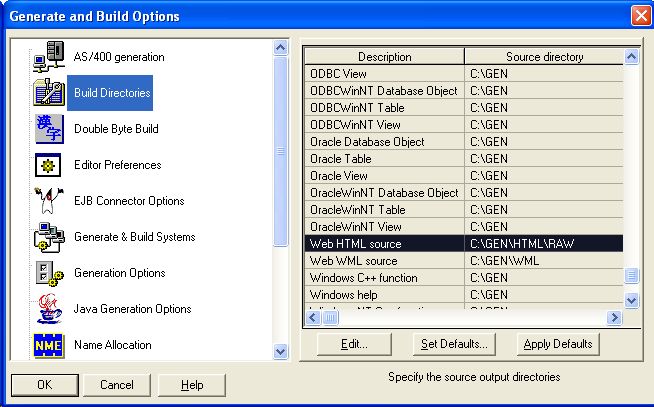
Change the location of your Web HTML source to the directory named HTML\RAW in the directory where you unpacked the XSLT tool.
In order for you to use the XSLT tool you will need to complete
the following easy steps
Feel free to improve the XSLT file "Skelet_Raw.xsl" to accommodate your requirements.