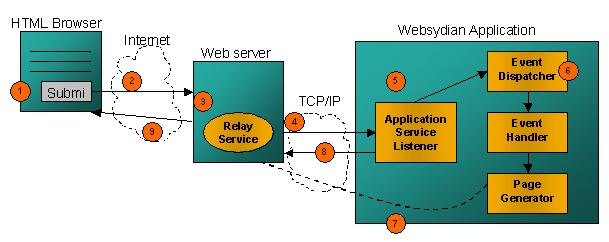Online documentation - Websydian v6.1 Online documentation - Websydian v6.1
|
Application Service Listener Background
Introduction
Implementing
Background
For details on how parameters are passed from the HTML page to
the Websydian application please refer to Dispatcher Background.
These steps also applies to a Websydian application implemented in
one of the DWA variants.
Because of the introduction of a Websydian Web Server Component
component on the web server and an Application Service Listener
function some extra steps are needed in order to describe the flow
of a request from a browser to the web server.
The flow of a request is illustrated in the figure below.
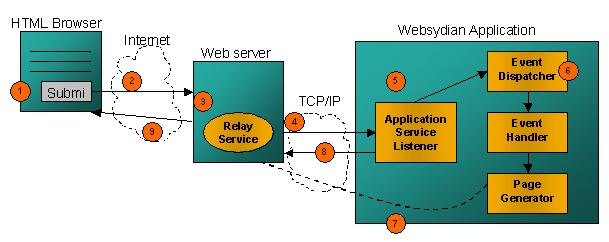
Each step is described in detail below:
- The end user activates an event in the browser by pressing a
button or clicking on a link.
- Based on the information in the HTML page the browser will
generate a request and send it to the web server. The request
contains parameters entered by the user or parameters stored in the
HTML page as hidden fields.
- Based on the information in the request the web server can
identify the
Websydian Web Server Component that should handle the request.
The Websydian Web Server Component is called and all information
about the request is made available for the Websydian Web Server
Component.
- The Websydian Web Server Component will retrieve all parameters
from the request and send them to the Application Service Listener
function using a TCP/IP connection.
- The Application Service Listener function receives the
parameters from the Websydian Web Server Component and transfers
them to the Dispatcher function.
- When the Dispatcher function is called the Websydian
application flow continues by calling the appropriate Event Handler
and Page Generator functions. Please refer to The Websydian
Circle for more details on the relationship between the Event
Dispatcher, Event Handler and Page Generator functions.
- The Page Generator function sends the generated HTML page to
the Websydian Web Server Component over the same TCP/IP connection
used by the Application Service Listener function.
- Once control is returned to the Application Service Listener
function, it will inform the Websydian Web Server Component that
the processing of the request has completed and the HTML page
safely can be returned to the browser.
-
The Websydian Web Server Component returns the HTML page to the
browser.
Please refer to
DWA Background for details on how the Websydian Web Server
Component communicates with the Application Service Listener
function and how information is exchanged between the two
parties.
The Websydian Server is already becoming a central repository
for application information, and in future versions of Websydian
this development continues, as the Websydian Server gets even more
powerful.
Several approaches are used to pass information to the Websydian
Server about the application. When starting the Application Service
Listener, it is possible to set a number of options, and this
information is passed on to the Websydian Server. Also, the
Application Service Listener extracts information from the model
and passes that information to the Websydian Server.
In order for the Application Service Listener to extract
information from the model it is necessary to specify the correct
inheritance. How to do that is described in the Implementing section.