|
|
Introduction Implementing Other Uses
Event Handlers in WAP applications are scoped under the Card Generator functions or under the Template function (common actions). Each defined Details Event Handler will appear as a menu point (or a Push button) in the WML Card containing the action.
| MyCard | includes FNC | MyEventHandler |
| MyCard.MyEventHandler | is a FNC | WapEventHandler |
| MyWapDispatcher | calls FNC | MyCard.MyEventHandler |
Like in Websydian for HTML, all WAP Event Handler functions need to be declared by the Dispatcher function of the WAP application.
The WAP Event Handler function will result in an action in the generated Deck Template. The WML name as well as the label of this action will by default be set to the object name of the Event Handler function. This name may be overwritten by specifying a FNC name NME triple:
| MyCard.MyEventHandler | name NME | Update |
By the name-triple specified above, the name of the resulting action (object name as well as label) in the generated Deck Template will be changed to Update instead of MyEventHandler.
Input to Event Handlers in Enterprise WAP applications are specified a little different from how it is done in Websydian HTML applications. In both cases, the basic input to an Event Handler function is specified as local fields for the WebInput variable, i.e. the WebInput fields are the fields that the WAP Event Handler function running on the HTTP server will receive.
In WAP applications, all user input fields also must be specified as local fields in the WsyUserInput variable of the Card Generator function. According to WML, all fields to be entered by the user have to be specified at Card-level – it is not sufficient to declare the fields in the WebInput variable of the WAP Event Handler. If a field is declared in the WebInput variable of the Event Handler and not in the WsyUserInput of the Card Generator the field will not appear as an input field in the Card, but it will still be passed as input to the WAP Event Handler.
| MyCard | local FLD ...for VAR |
FieldA WsyDetails |
| local FLD ...for VAR |
FieldA WsyUserInput |
|
| MyCard.MyEventHandler | local FLD ...for VAR |
FieldA WebInput |
In the example above, FieldA is implemented as a user input field pre-loaded with the value of WsyDetails<FieldA> as set in the action diagram. If FieldA was not declared in the WsyDetails region of the MyCard Card Generator, it would have been initialized with a blank value.
Hidden fields to WAP Event Handlers are specified in the same way as in Websydian for HTML. The declaration of fields in the Hidden variable may in some cases be omitted (see the section More about Hidden Input Fields to WAP Event Handlers in the Other Uses page).
| MyCard | local FLD ...for VAR |
FieldB WsyDetails |
| local FLD ...for VAR |
FieldB OmitDetailsFields |
|
| MyCard.MyEventHandler | local FLD ...for VAR |
FieldB WebInput |
| local FLD ...for VAR |
FieldB Hidden |
In the example above, FieldB will be displayed in the Card and at the same time used as hidden input for the MyEventHandler function. The following triples will omit FieldB from appearing in the MyCard Card of the generated Deck Template.
WAP Event Handlers and Jump functions in Grid tables are implemented by links. Each Grid Event Handler and Grid Jump will result in a column of links being displayed in the Grid table. Grid Event Handlers are specified in the same way as in Websydian for HTML:
| MyListCard | includes FNC | Select |
| MyListCard.Select | is a FNC | WapEventHandler |
| option NME ...value SYS |
WSYD Grid event Yes |
|
| etc. | ||
The figure below shows the Grid table of the Select function implemented in WML (see next section for remaining specifications):
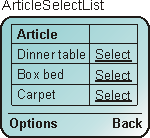
Not much space is available in a WAP display.
By default, link elements will get the same name as the corresponding WAP Event Handler or Jump function. If a FNC name NME triple is specified for the function, the name object will be used as the name for the link element.
Input to Grid Event Handlers are always specified as Hidden fields:
| MyListCard | local FLD ...for VAR |
Article Code WsyGrid |
| local FLD ...for VAR |
Article Name WsyGrid |
|
| MyListCard._CardTemplateGenerator | local FLD ...for VAR |
Article Code OmitGridFields |
| MyListCard.Select | local FLD ...for VAR |
Article Code WebInput |
| local FLD ...for VAR |
Article Code Hidden |
The example above specifies an Article Grid table with a Select Event Handler for each row in the table. The Select Event Handler receives the key of the Article table as hidden input, but only the Article Name field is displayed in the table.
In WML, it is not possible to specify user input field directly in a Grid table. Usually this should not be necessary neither, as WAP displays leave very little space for multiple Grid fields. Instead, a WML Grid table would contain a Jump to another Card in the Deck in which user data could be entered (see also the Designing with Grid Actions section in the Other Uses page).
It is possible though to specify user input directly to a Grid Event. If an input field to a Grid Event Handler is specified only in the WebInput variable and not in the Hidden variable, the input field is set to the corresponding WML variable (declared in the WsyUserInput variable of one of the Card Generator functions within the Deck). In this way, user input to the Grid Event Handler is specified as normal Card input fields.