|
|
To install Websydian 2.1 for Enterprise WAP development, follow the installation procedure described in Setting up Your CA Plex Environment (add also the WSYWAP and the WAPUTIL libraries to your group model).
Installing an Enterprise WAP application is done in the same way as installing a Websydian HTML application. Follow the links on the Websydian Installation and Operation page to see how to install Websydian applications in different environments.
An organization can decide, whether it want its WAP applications to be run through a third party WAP Gateway or through their own WAP Server. The next two sections shortly describe these two possibilities.
Communication through a WAP Gateway can be outlined by the figure below:
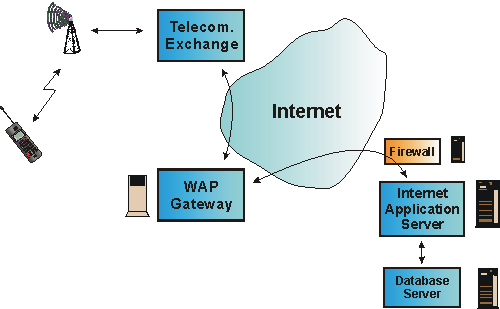
The figure shows how application data and requests find their way back and forth between the Wap Device and the Application Servers.
A request sent from a WAP Device to a business application passes the following steps:
Communication between the Telecommunication Central, the WAP Gateway, and the Web Server must be set up by the Telecommunication Provider and the provider of the WAP Gateway. Once this has been done, Web Server programs can be implemented receiving and acting upon WAP requests and generating new WML Decks in response.
The architecture described above means that a WAP Gateway service needs to be aquired pointing to your HTTP server for all incoming requests. In addition, the Tele Provider must be told to re-direct all requests for your WAP application to the Gateway.
The providers of WAP Gateway services will typically be the Telecommunication Providers themselves. For more information on the WAP Gateway, ask the Vendor of the Gateway service.
Instead of running your WAP application through a Gateway, you may choose to aquire your own WAP Server. A WAP Server can simply be thought of as a WAP Gateway and an HTTP Server in one box giving you a higher level of control over your WAP applications.
Because the WAP and the HTTP protocols are so much alike, the Websydian programs will run without any changes accessing the interface on a WAP Server.
The Tele Provider must now be told to direct all WAP requests for your application directly to the WAP Server.
WAP Servers can be aquired from various Telecommunication Providers and from large hardware and software providers. For more information on the WAP Servers, ask the vendor of the WAP Server.
Running a WAP application requires either a WAP Device or some kind of a WAP Device Simulator. During development and test, running your application on a WAP Simulator will be the most convenient way of testing the functionality of your WAP application.
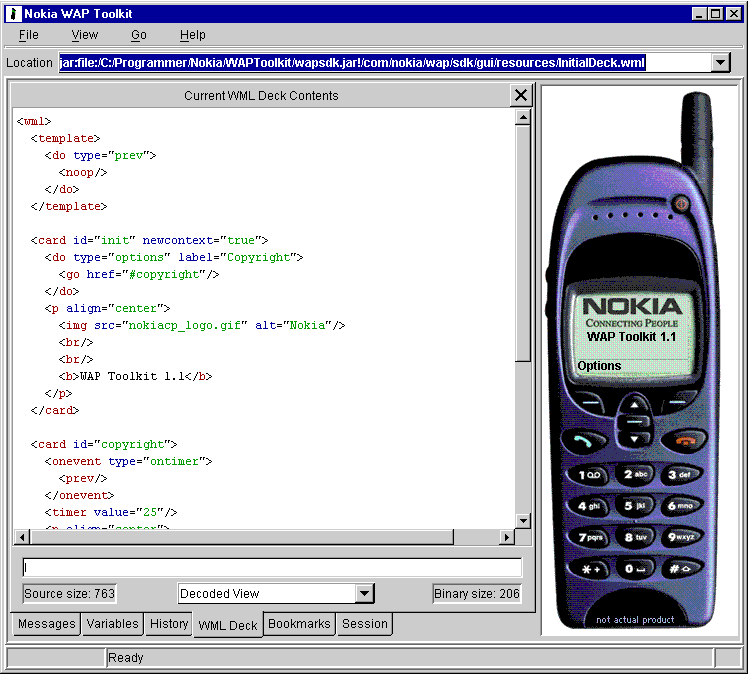
The Nokia WAP Toolkit can be used to test, run, and show WAP applications. Often, WAP simulators reflect specific products from a vendor of WAP devices.
Be aware that not all simulators work exactly in the same way as the corresponding physical devices, as well as the physical WAP devices do not always fully implement the WAP protocol and the WML language.
WAP simulators and other WAP utility software are available for free from a number of different locations including www.nokia.com, www.ericsson.com and www.phone.com.