|
|
This document describes the example XML and SOAP services that are delivered as part of the demosite.
The examples show the implementation of a simple XML based web service and how the same service can be published as a SOAP and a non-SOAP service.
The service reads an XML document formatted like this:
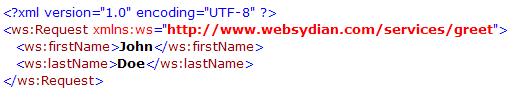
And creates the response document that is formatted like this:

This document is aimed at showing where the relevant definitions and programs can be found in the Plex model and which definitions in the administration interface that controls how the service is published.
XML-based services are not available in the iSeries variant.
This means that this example is only relevant for the Java, WinC, WinC/iSeries variants.
The definitions of the request and response documents are found in the WSYAPIWS model. The modeling is done using the abstract TransacXML objects.
The request document is:
_Examples.Greet.Request
The response document is:
_Examples.Greet.Response
The service handler that implements the service is:
WSYAPIWS/_Examples.Greet.GreetHandler
The generated objects are delivered as part of the runtime. In a normal situation; you would naturally have to start by moving the generated program objects to the correct application folder.
In the administration interface of the demosite open the service structure.
The three URLs each use a different service processor.
The service is deployed on the soap and the xml URLs.
The xml URL element scopes one criterion: "Top element name".
This means that the runtime will use the name of the top element will be used to identify a service handler for all requests that targets the URL:
...express30/service/site/demosite/xml
The service handler for the greet service is scoped by the criteria - and the value for the criteria is specified as "Request".
The XMLServiceProcessor loads the request data to the XML parser and make the TransacXML references available for the service handler.
After the service handler has been called, the processor returns the generated response document to the client.
The exact same service handler is also published as a SOAP 1.1 based web service.
The criteria used by the service is "SOAPAction", which means that the SOAPAction http-header will be used to determine which service handler that will be called for requests that targets the URL:
.../express30/site/demosite/service/soap
The service handler for the greet service is scoped by the criteria - and the value for the criteria is specified as "GreetService".
(Normally the soap action will be either a URL or a URN that use the domain of your website to make the soap action universally unique - but to make the deployment of the service as part of the runtime easier, the simple name has been used).
The SoapServiceProcessor loads the request data to the XML parser, extracts the request document from the SOAP-Body and makes it available for the service handler.
After the service handler has been called, the processor wraps the generated response document in a SOAP-Envelope and returns it to the client.
The services can't be called from a browser - as there is no way for the handler to provide the request data.
To help make it possible for you to test your services, we have made the (very basic) test tool we use ourselves available on our download page.
If the URL specifying the xml service is: "http://MyServer/express30/site/demosite/service/xml" (see above)
Specify the following values:
Internet ServerName: MyServer
Port: 80 (if the URL starts with MyServer:nnnn/...) - then you specify the value nnnn.
URL: /express30/site/demosite/service/xml
HTTP version: HTTP/1.1
Method: Post
Use SSL: *No
Request filename: Specify a file containing the following request data.
In the header table you must change the value for the content type to: text/xml;charset=utf-8
Press Execute, The response headers and file will be shown in the bottom of the panel.
The soap service is tested in the same way - but you need to specify another request file - as the request has to be wrapped in a SOAP-structure.
The request file should hold the following information:
The specified URL must be: /express30/site/demosite/service/soap
The rest of the definitions must be the same, but you must add the following to the header table (upper right corner):
Header Name: SOAPAction
Header Value: http://www.websydian.com/soapactions/greet
Press Execute, The response headers and file will be shown in the bottom of the panel.
Background: The WSYAPIWS model
Background: Handling a web service request
Background: Understanding the service structure
Background: Service processors
Background: Selection criteria