|
|
This step should only be done if you upgrade from version 1.0 and if you want to run the RPG Developer example business processes.
The IFS folder this WebsydianExpress folder refers to has already been installed on the iSeries. The name of the folder is RPGDeveloper, it is scoped under the html/demosite folder in the IFS structure installed with WebsydianExpress.
The Folder is defined by entering the administration interface and using the menu item "General->Folders".
Press Insert and enter the values shown in the screen shot (The output value "Absolute Path" will depend on your setup):
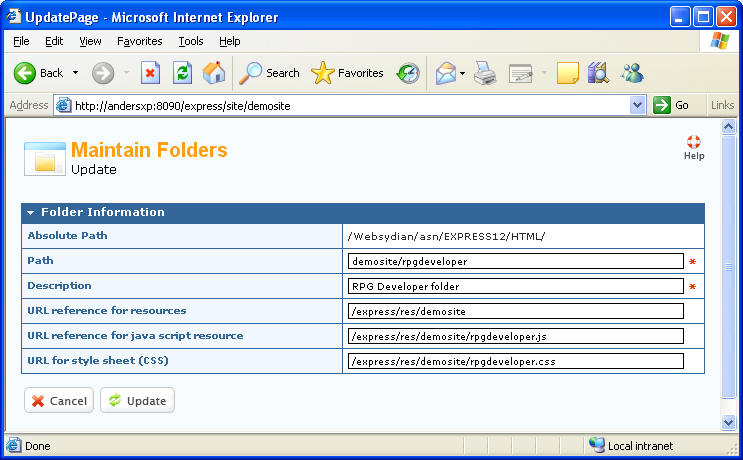
The new folder should be added to the Folder Lists used by all users that should be able to run the RPG Developer examples.
The folder is added using the administration menu item "General->Folder Lists", Select the Folder List to add the Folder to by pressing "Update" and add the folder using the wizard.