|
|
WebsydianExpress offers a flexible way of using a template to generate an HTML page - with presentations you can define a suffix, which means that your template will no longer have the original name and by using different folder lists you can have the template with the same filename in different folders - in different versions.
This poses one problem: If an error or change request is reported for a page, it can be hard to know the name of the template file and where it is placed in the folder structure.
To solve this issue, all templates generated by a page generator inheriting from PageGeneratorForProcess contains a template ID that can be used for identifying the name and physical location of the template.
As this ID is sent to the browser it has been chosen to not let it contain the full name and position of the file - due to security concerns.
A function for translating this ID is available in the administration interface.
With the page in question open the browser and select "View Source".
In the HEAD section of the HTML source find the comment containing the text "TemplateID".
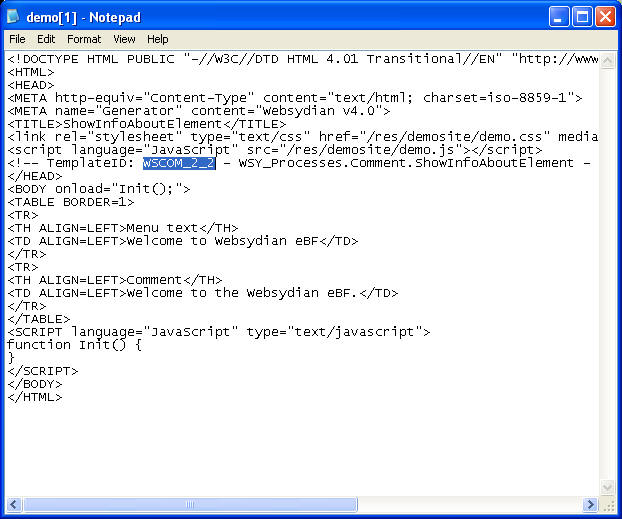
The template ID is the highlighted text.
In the administration menu select the menu item "Templates -> Find Template".
Enter the template ID in the "Template ID" field and press "Find".
The folder path and the full template name will be shown.