|
|
The program you are about to download will help you install WebsydianExpress for Java.
WebsydianExpress for Java is a servlet based distribution requiring a Servlet Engine like Tomcat in order for you to deploy your WebsydianExpress applications. Connections to databases are handled by JDBC and you have the option to deploy the WebsydianExpress database on either Microsoft SQL or iSeries.
You will have a number of options when it comes to deploying your WebsydianExpress for Java some of these are on your Windows Server or on your iSeries Server. For more information on deployment options check the section environment examples
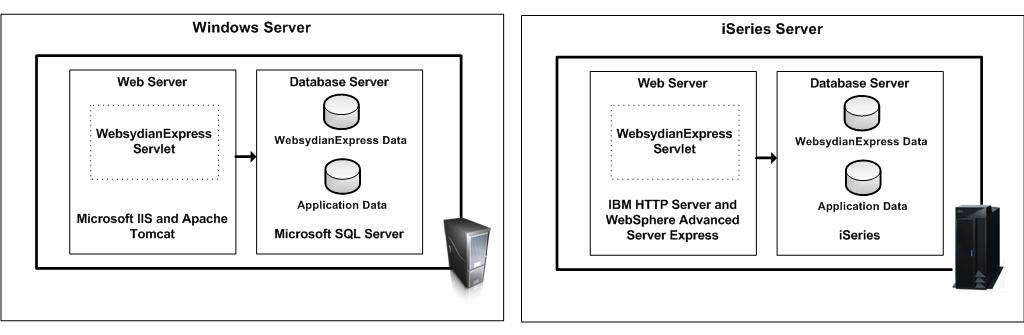
When developing applications for WebsydianExpress for Java you will need CA Plex v6.1 with Websydian v6.1 patterns.
During installation a number of folders and files will be installed on your Windows platform.
A folder structure containing the main application objects will be installed in a location of your choosing.
Default location: C:\Websydian\Express v3.0 for Java
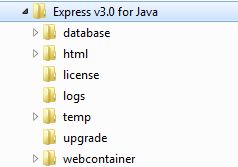
During installation you will need to decided where you would like to place the WebsydianExpress database. You have the following available locations:
During installation you will also be asked on which of these locations you would like to place your own data.
The connection type used by WebsydianExpress for Java in order to connect to its database is JDBC. You will be able to connect to your database using either JDBC or, if you would like to access your data and programs on your iSeries, the CA Plex iSeries dispatcher.
If you have an Apache Tomcat server installed on the PC-server where you install WebsydianExpress, you will get the option to deploy WebsydianExpress for Java on the Tomcat server.
An automatic uninstall is not provided with the installation program but you will be able to uninstall by doing the following:
As mentioned before WebsydianExpress for Java is a servlet requiring a Servlet engine. In general the Servlet engine needs to be compliant with Java version 1.5 or later.
For your development environment just install Apache Tomcat on your PC and then run the WebsydianExpress for Java installation program and you are ready to go.
For other scenarios of deploying WebsydianExpress for Java look below in the section Environment examples.
We recommend and support the following Servlet Engines:
Note that special considerations needs to be taken when deploying on iSeries. WebSphere and Java applications in general tend to consume large amounts of memory and CPW. Make sure that you have enough of both.
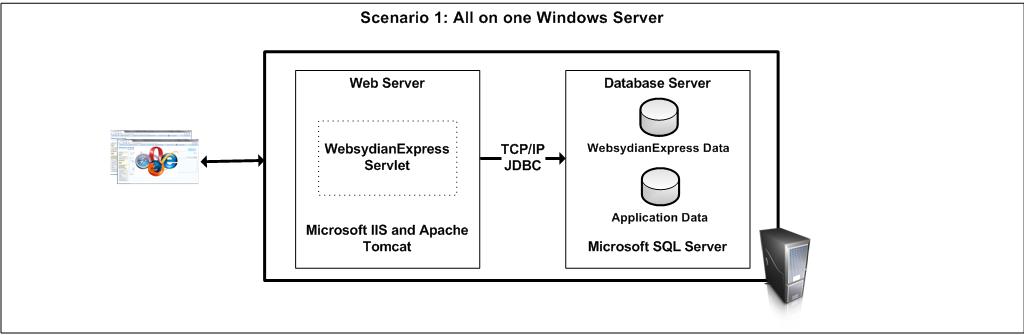
Scenario 1: All on one Windows Server - Most used scenario for your development environment where you like everything on one platform.
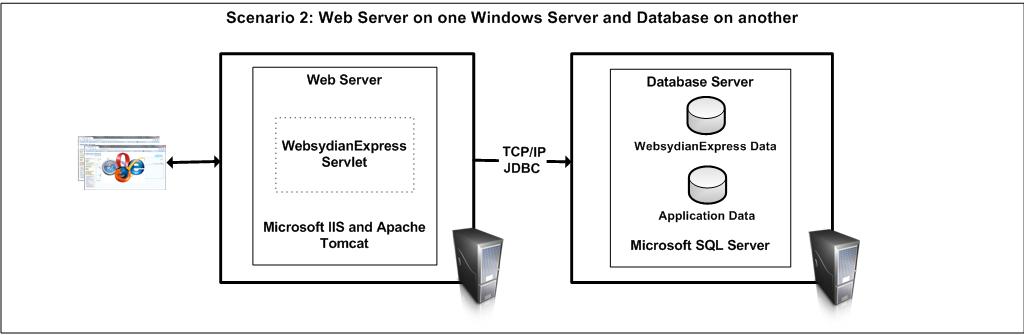
Scenario 2: Web Server on one Windows Server and Database on another - WebsydianExpress servlet holding WebsydianExpress runtime and your applications deployed on one web server and accessing data on another server running Microsoft SQL Server. A normal setup in production allowing you to move the Web Server into the DMZ of your network.
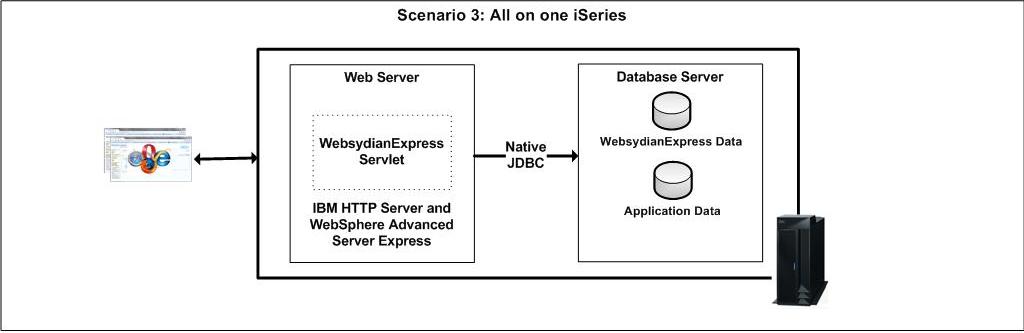
Scenario 3: All on one iSeries - Same as scenario one in this case all is deployed on an iSeries using WebSphere Advanced Server Express as your Servlet engine and connecting to your data using the IBM native JDBC driver (for best performance).
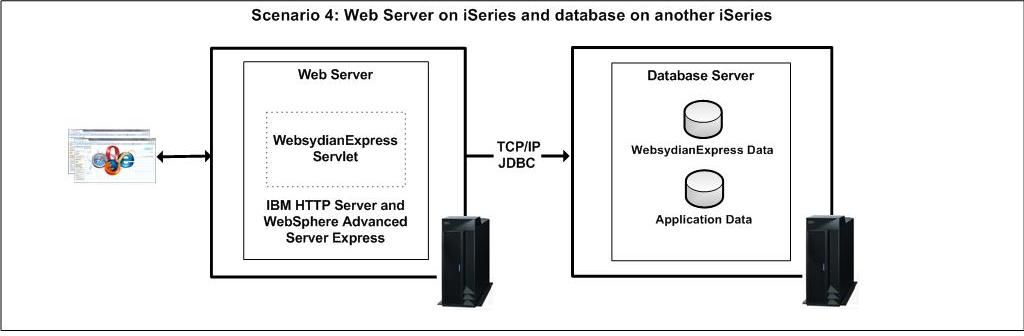
Scenario 4: Web Server on iSeries partition and database on another iSeries partition - Like scenario 3 just in this case the Web Server is isolated in its own iSeries partition allowing you to setup a DMZ.
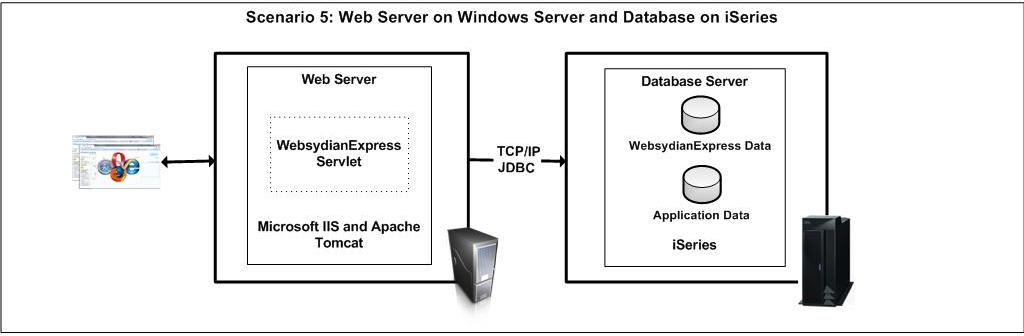
Scenario 5: Web Server on Windows Server and Database on iSeries - WebsydianExpress and your applications are deployed on a Windows platform and your database resides on your iSeries using JDBC for communicating with your iSeries.
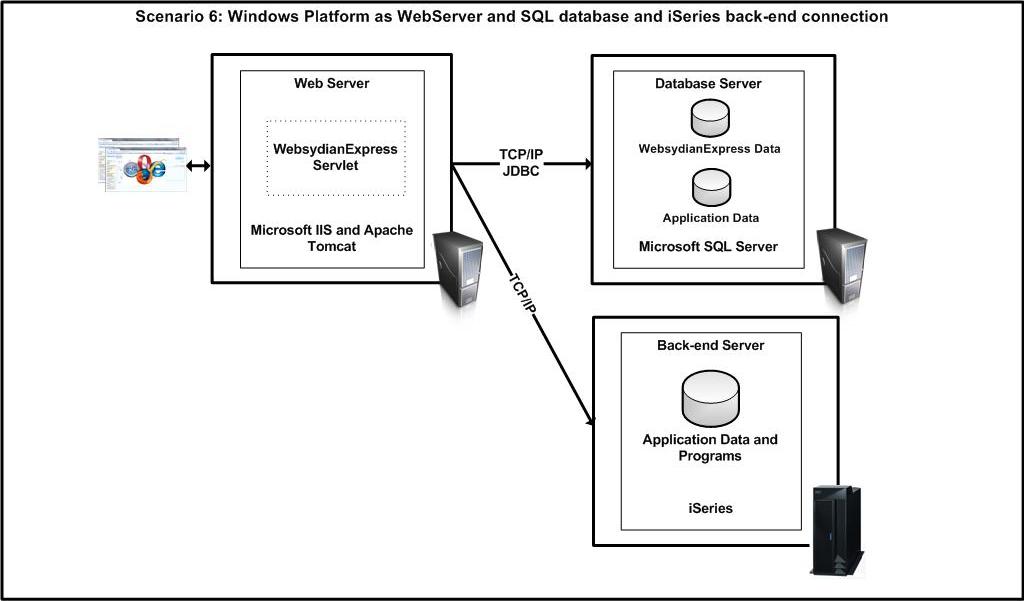
Scenario 6: Windows Platform as WebServer and SQL database and iSeries back-end connection - To show you that you have the option of using the CA Plex iSeries Dispatcher in order to gain access to your data on your iSeries even calling your existing iSeries programs (Cobol, RPG etc.). In this case WebsydianExpress database still resides on a Microsoft SQL Server which enables your WebsydianExpress to be operational even though your iSeries is down for maintenance or nightly batch jobs.
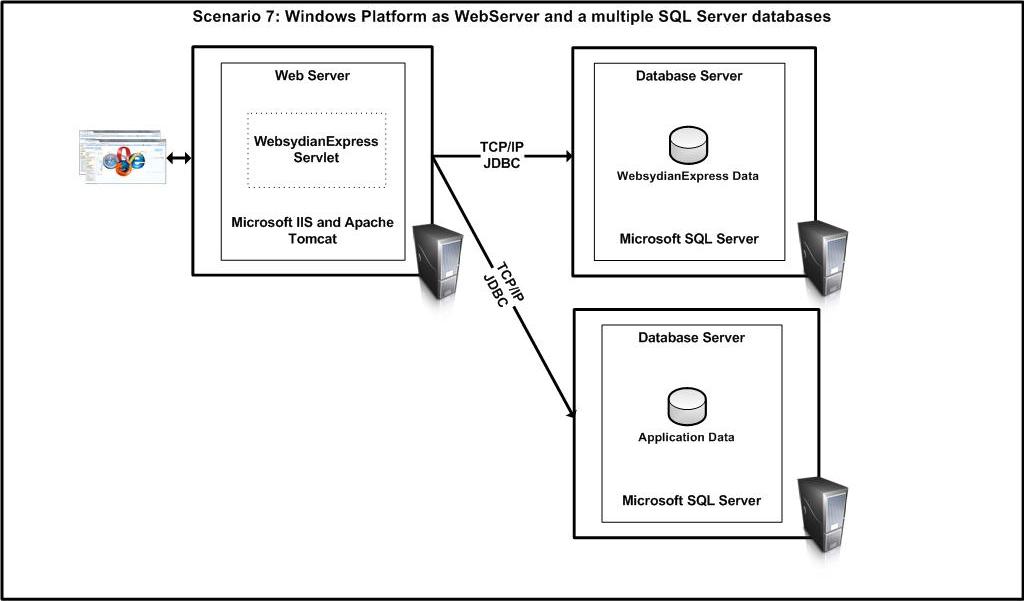
Scenario 7: Windows Platform as WebServer and a multiple SQL Server database - To show you that you can place your data on second SQL Server and have your WebsydianExpress data on its own database server. All connections are JDBC.
When ready to install follow the document Installing WebsydianExpress for Java