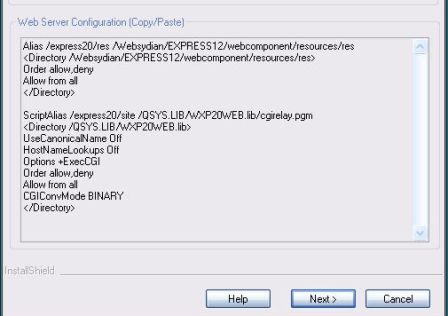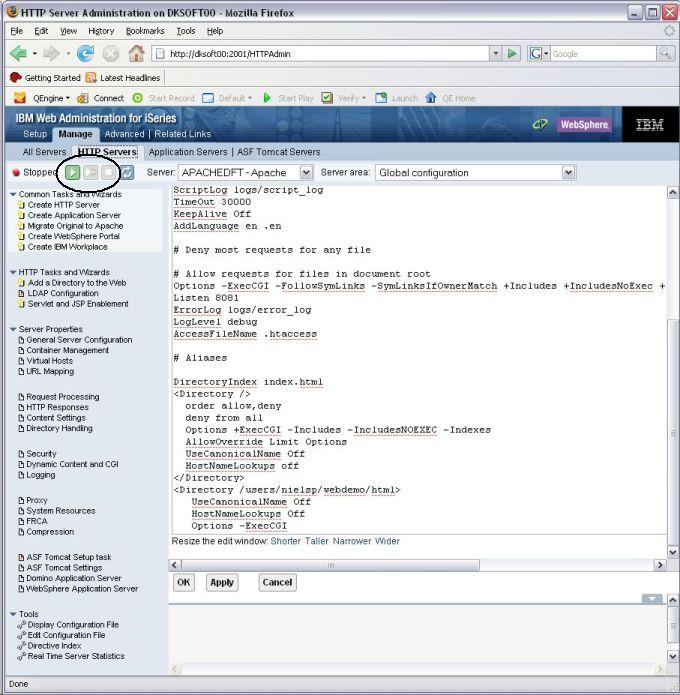|
|
If you get an error trying to display the IBM Web Administration
for iSeries try starting the administration interface by doing the
following:
For further information, please following information available
from IBM at:
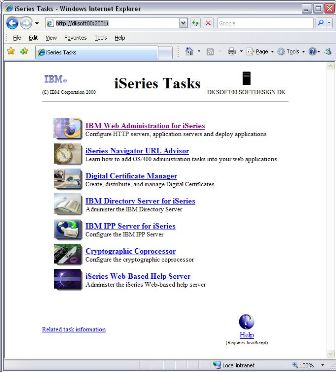
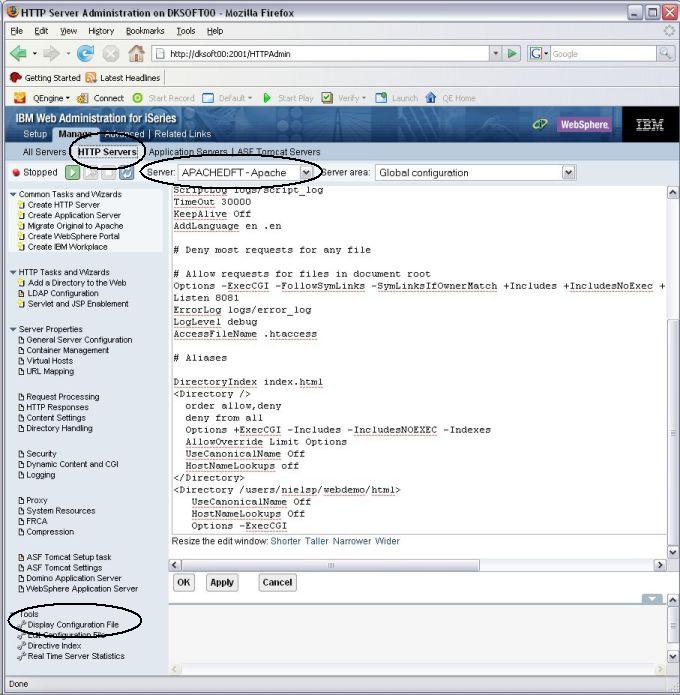
Append the lines from the text area "Web Server
Configuration" of the "Transfer Complete" dialog
to the end of the Configuration file leaving existing information
intact