|
|
This document is only relevant if you are doing an update from version 1.0 or 1.1. If you are making a new installation some of the date are preinstalled, see this section for information about what to do when making a new installation of WebsydianExpress.
This document will show how to define the 2E example in the demosite so that it is available in the top menu.
Login to the demosite using an administrator profile.
Enter the administration interface and select "Processes->Maintain Processes". Press "Insert" on the grid page.
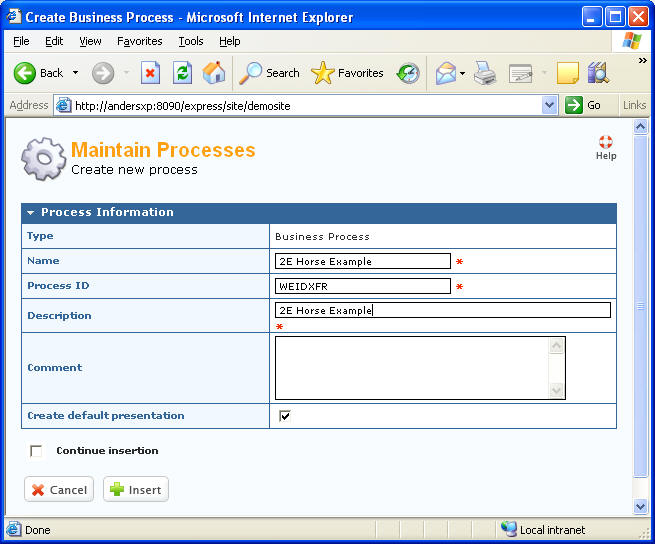
Enter the information shown and press "Insert".
Select the "Site Structure->Site Structure" in the administration interface.
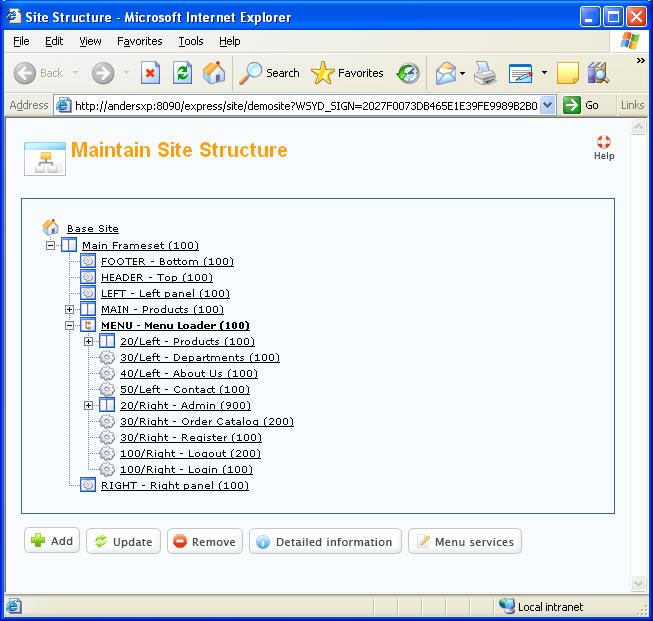
Select the line MENU - Menu Loader (100). Press "Add".
On the first page of the wizard, keep the selection of "Business Process" and "New". Press Next.
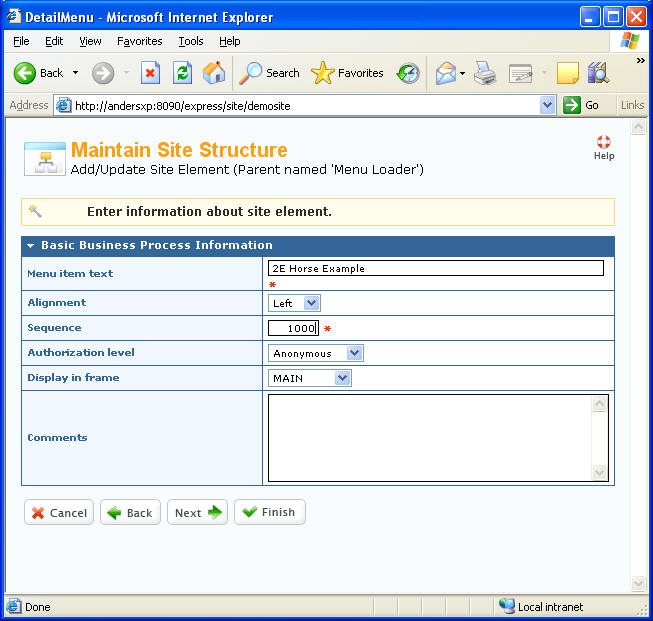
Enter the information shown. Press "Next". (If you already have a menu item placed on alignment Left/Sequence 1000 - select another position in the menu).
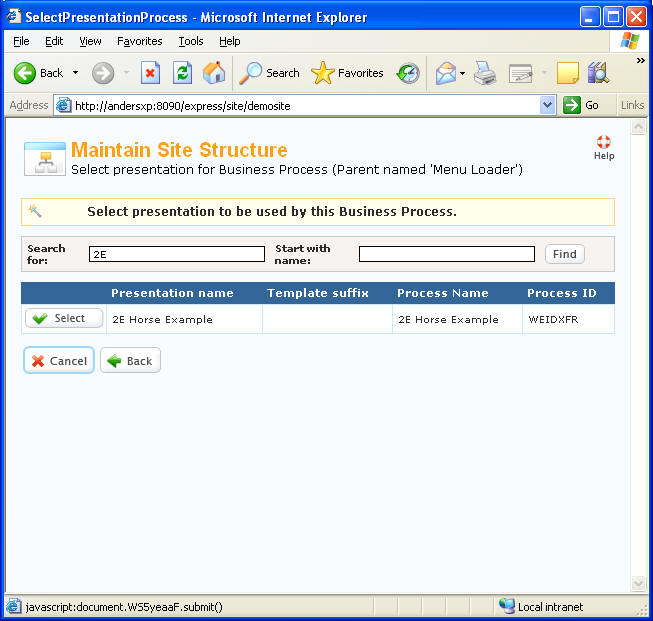
In the grid find and select the 2E Horse Example record by pressing "Select" for the line.
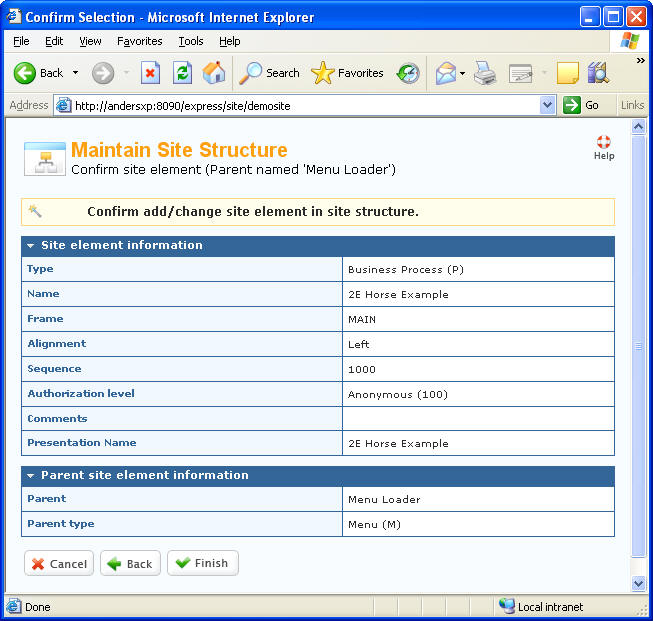
On the last page, press "Finish".
The definitions are done and by reloading the site, you can see the menu item in the top menu.