|
|
The upgrade procedure when upgrading from WebsydianExpress v2.x to WebsydianExpress v3.0.x is based on a side by side approach. This means that you will be installing the latest release of WebsydianExpress v3.0 and then migrate your existing WebsydianExpress v2.x database to the WebsydianExpress v3.0.x, and then perform a number of tasks to migrate to WebsydianExpress v3.0. The side by side approach allows you to keep your existing WebsydianExpress production environment intact during upgrade and testing of your business processes.
Any questions or requests before, during or after you have upgraded please forward them to support@websydian.com
Download the latest release of WebsydianExpress v3.0 from our download site at www.websydian.com and perform the installation as described in the installation documents.
The upgrade programs require that you install the WebsydianExpress v3.0 database on the same server where your existing WebsydianExpress v2.x database is located.
The procedure of copying and migrating your existing WebsydianExpress v2.x database to WebsydianExpress v3.0.x depends on the platform of your database.
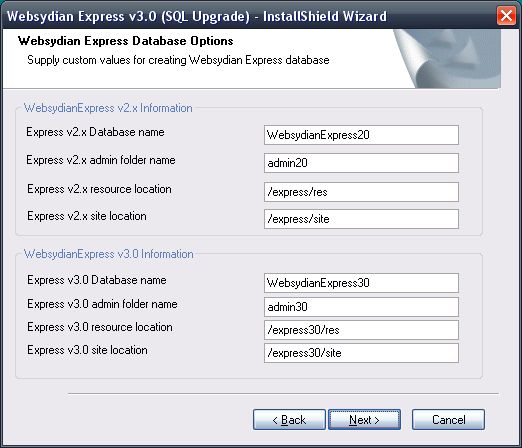
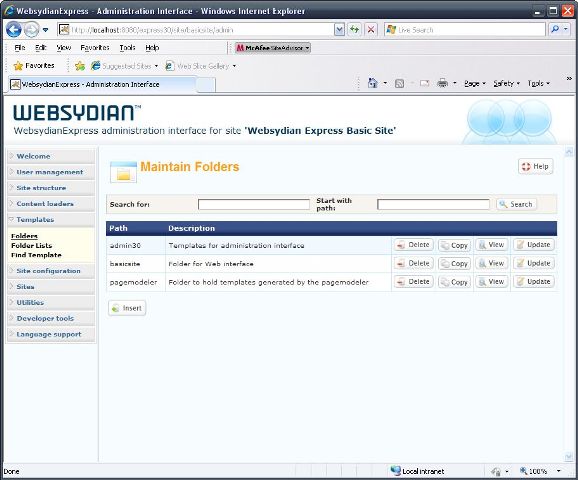
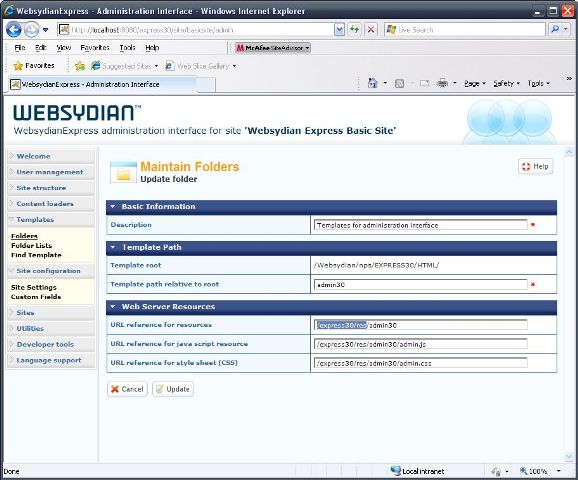
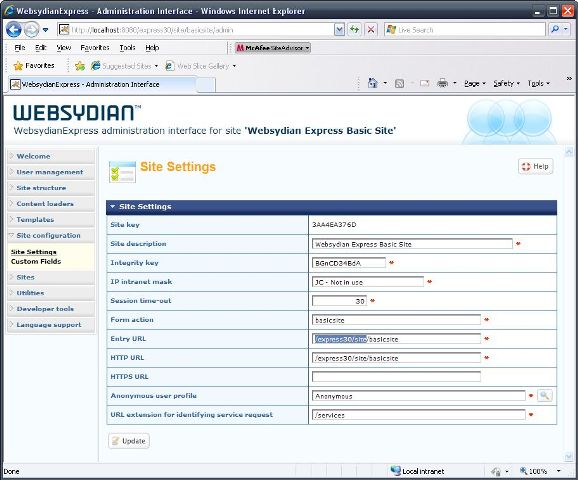
Upgrade WebsydianExpress (WXPUPG)
Type choices, press Enter.
Express v2.x database library . WXP20DB Library Name
Express v3.0 database library . WXP30DB Library Name
Express v2.x admin folder name admin20
Express v2.x resource location '/express/res'
Express v2.x site location . . . '/express/site'
More...
F3=Exit F4=Prompt F5=Refresh F12=Cancel F13=How to use this display
F24=More keys
Upgrade WebsydianExpress (WXPUPG)
Type choices, press Enter.
Additional Parameters
Express v3.0 admin folder name admin30
Express v3.0 resource location '/express30/res'
Express v3.0 site location . . . '/express30/site'
End
F3=Exit F4=Prompt F5=Refresh F12=Cancel F13=How to use this display
F24=More keys
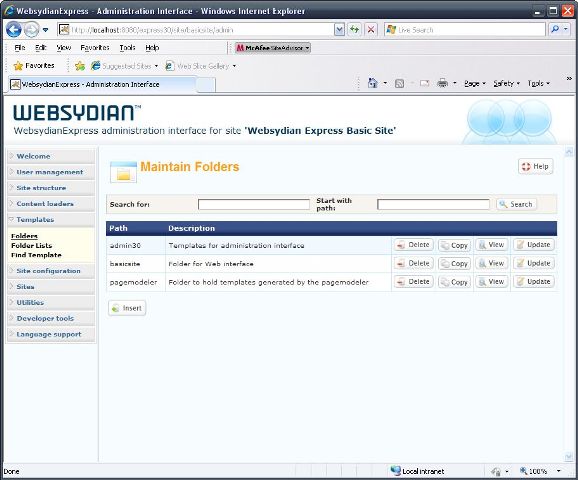
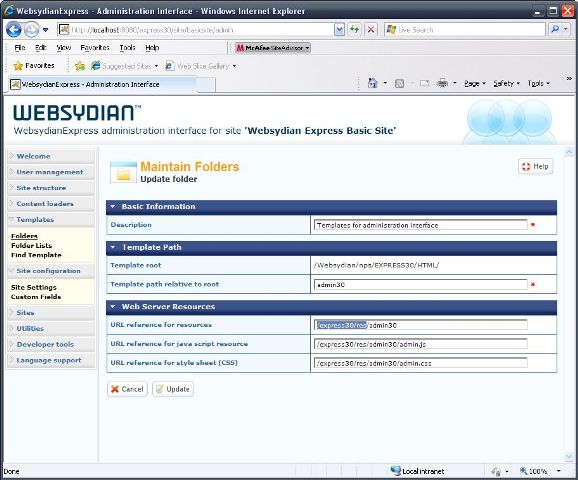
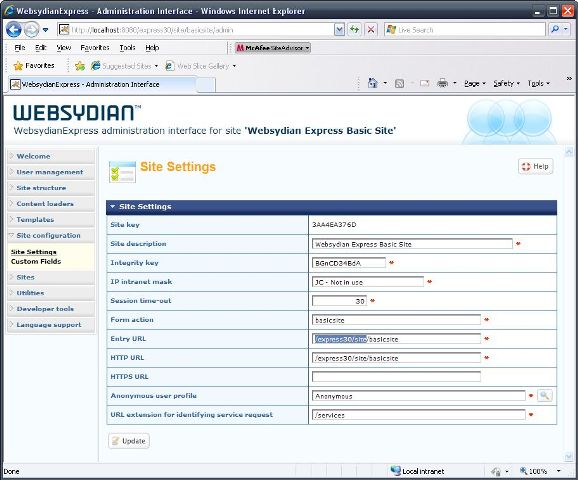
In order to get the latest functionality of the WebsydianExpress into your existing Administration interface please do the following:
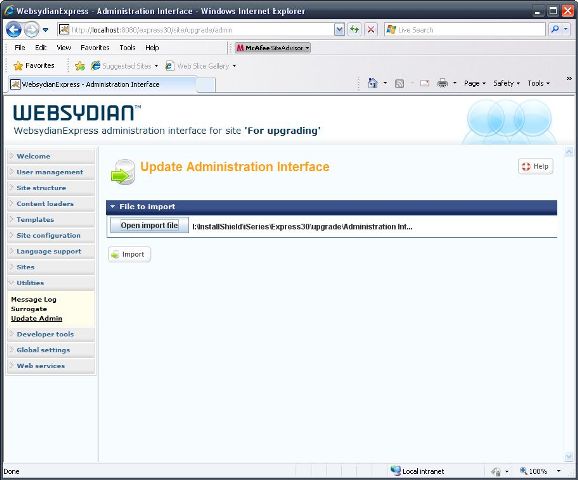
At this point the newly installed WebsydianExpress v3.0 will only have acces to the resources supplied with WesydianExpress.Please make sure that you copy all of your custom resources and html templates to your new WebsydianExpress instance and your web server or include the resources into the WAR file.
Special considerations are required in order to migrate your existing business processes to WebsydianExpress v3.0.