|
|
Users Guide | Patterns Reference | WebsydianExpress | Search |
|
|
Users Guide | Patterns Reference | WebsydianExpress | Search |
As you know when the first cut of your application is created using the _DocumentTemplateGenerator, which is scoped as a function under the PageGenerator, has ben generated it normally looks something like this.
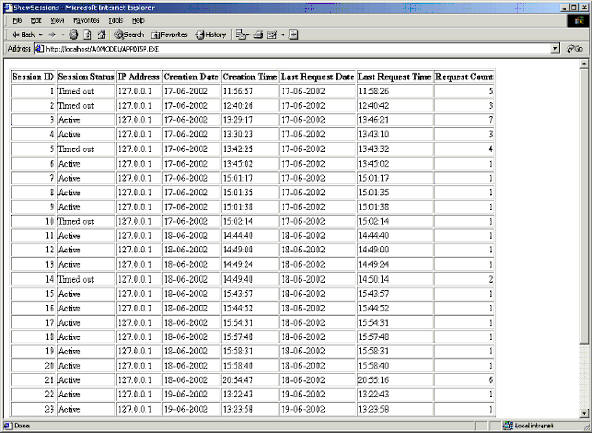
Adding a style sheet to your generated html code can dramatically change the looks of the first cut of your application.
So what you will be doing in this white paper is do a litle change to the _DocumentTemplateGenerator which generates the link to a style sheet which makes the first cut look something like this
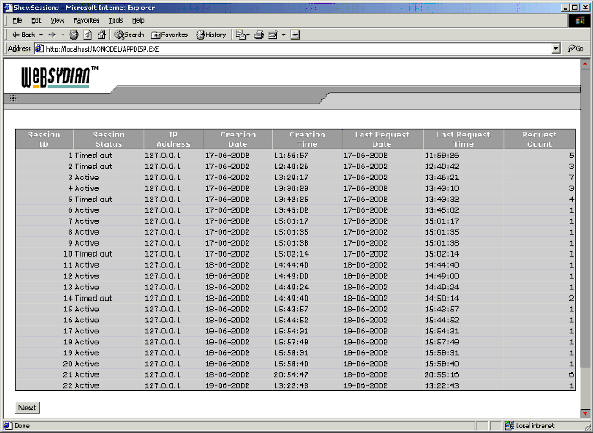
Create a Name object "StyleSheet" with the following narrative:
<link rel="stylesheet" title="std" href="http://localhost/HTML/style2.css" type="text/css">
Please make sure to alter the href to reflect your location of the style sheet.
You can create the Name object by making a triple:
MyField Name NME StyleSheet
After the Name object is created you can delete the MyField field.
In the edit point "User defined meta tags" of the _DocumentTemplateGenerator add the following action diagram code.
Text Name: StyleSheet, Document<DocumentString>,.Narrative
Go Sub Write document line
Download the style sheet here.