|
|
Users Guide | Patterns Reference | WebsydianExpress | Search |
|
|
Users Guide | Patterns Reference | WebsydianExpress | Search |
Before continuing make sure you have set up the Plex environment as stated in the "Setting up Your Advantage Plex Environment" section.
In order to successfully generate and build we recommend adding all required libraries and header references in the System properties.
The required libraries are:
The required header directories are:
Libraries are referenced by file and header files are referenced by directory.
Set the variant of the Date library according the
the platform of the WSYBASE library.
e.g. if "pc web server" is selected in WSYBASE date variant should read
"Windows client".
The Websydian Libraries supplies a number of Plex subject areas that you need
to Generate and Build.
| Variant of WSYBASE | Subject Area |
|---|---|
| iSeries web server (Version should read v.5.5 RPG) | CWA_iSeries_ObjectsToGenAndBuild |
| PC Web Server | CWA_Win_ObjectsToGenAndBuild |
| DWA - iSeries (Version should read v.5.5 RPG) | DWA_iSeries_ObjectsToGenAndBuild |
| DWA - Java | DWA_Java_ObjectsToGenAndBuild |
| DWA - Windows | DWA_Win_ObjectsToGenAndBuild |
| Optional moduls | Subject Area |
|---|---|
| User Management (WSYUSER) | WSYUSER/UserObjectsToGenerateAndBuild |
| Session Management (WSYSESS) | WSYSESS/SessionObjectsToGenerateAndBuild |
| Audit Control (WSYAUDIT) | WSYAUDIT/AuditObjectsToGenAndBuild |
| Enterprise WAP (WSYWAP) | WSYWAP/WapObjectsToGenerateAndBuild |
| Entegrity Control (WSYINTEG) | WSYINTEG/IntegObjectsToGenerateAndBuild |
| TransacXML (WSYDOM, WSYXML, WSYSOAP) | WSYDOM/FunctionsToGenerateAndBuild WSYXML/FunctionsToGenerateAndBuild WSYSOAP/FunctionsToGenerateAndBuild |
| String Utilities (SDString) | SDSTRING/SDStringObjsToGenerateAndBuild |
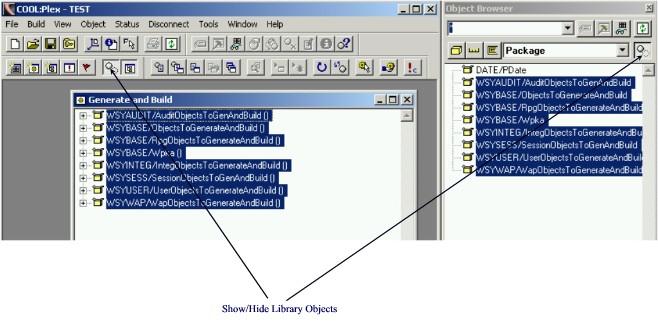
If using the iSeries levels of the WSYBASE warnings regarding internal function will be shown, these can be ignored. This is caused by Plex trying to generate and build internal functions for the iSeries.
If you have set the variant of the WSYBASE to "AS400 web server" or "PKA - AS400" complete the following step in order to create the Message file.
When generating the Document templates, information about the URL for the Dispatcher function to refer to is required.
[HTML]
DISPATCHER_URL=/webtutor/dispat.exe
The URL specified, is the URL the users will be using in order to refer to your Websydian Application when deployed on the Web Server e.g. http://myhost/webtutor/dispat.exe