|
|
Users Guide | Patterns Reference | WebsydianExpress | Search |
|
|
Users Guide | Patterns Reference | WebsydianExpress | Search |
Description Library Installing Operation
The Websydian application must be generated and built with the AS400 web server variant. This will result in generation of the Websydian application as iSeries server components in an iSeries application library.
This page describes how to install a finished Websydian application on an iSeries server running the iSeries Internet Connection Server as the web server.
Before the Websydian application is started the AS400 message file must be generated and build. Refer to the Plex documentation for details.
The Websydian application must be executed in a known job context specified in an iSeries job description. In the WSYD600 library there is a predefined job description object labeled WSYDJOBD. Use this or create your own copy.
Use the CHGJOBD command to change the following:
An existing user can be used or a new, dedicated application specific user can be created.
The generated and edited HTML document templates must be transferred to the file system of the iSeries server (IFS). Use Windows explorer to copy the templates to a directory of your choice.
After transferring the HTML document templates, the file authorizations must be changed to either *ALL or to the dedicated user.
In the WSYD600 library there is a data area object labeled WSYDPATH. The value of the WSYDPATH data area contains the absolute path to the location of the HTML Document Templates. Use this object directly or create your own copy in another library with higher precedence.
The value of WSYDPATH data area must be changed with the CHGDTAARA command so it is set to point to the path of the IFS file system.
Data area display example:
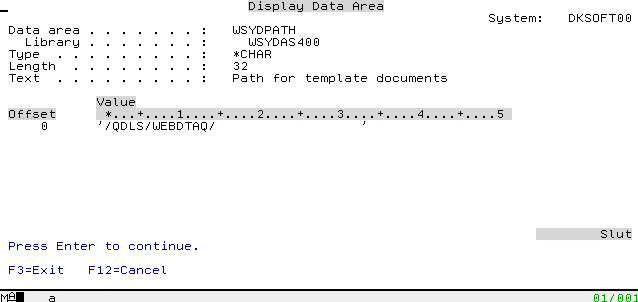
The HTML document templates are set to reside in the WEBDTAQ folder in the QDLS file system.
Other external parameters of the Websydian application are also specified in iSeries data areas. Refer to the External Settings section of the Event Dispatcher Other Uses help page.
Two commands are available depending on whether local or remote data queues should be created.
If the data queues are placed in a folder different form the Websydian folder remember to copy the objects CGIDTAQ and CGISRVPGM from the Websydian folder to the folder of the data queues objects.
The command WSYDCRTQ creates a number of normal data queues associated with the Dispatcher function of a Websydian application.
The command has the following parameters:
Create Local Websydian Queues (WSYDCRTQ) |
|
|---|---|
| Number of queues | Number of input/out queues to create. |
| Library to place data queues | Target application library where the queue objects are stored. |
| Copy objects to application library | If 'Y' is chosen, the necessary Websydian iSeries program objects are copied to the target library. |
| Description for data queues | Textual description of the dataqueue objects (optional). |
| Jobd for Websydian Application | The job description of the Websydian application job. |
|
Library |
Library where job description is stored |
| Jobq for Websydian Application | The job queue of the Websydian job. |
|
Library |
Library where job queue is stored. |
| Init librarylist Websydian Job | Initial library list of the Websydian job. |
| Websydian Dispatcher program | The name of the Websydian Dispatcher program. |
| Websydian Application job name | The name of the Websydian job. |
There will be created number input queues, number output queues and one vacant queue to administer references to free queues. A vector of number instances of the Websydian application will be initialized. If some old queues exist prior to execution of the command, the old queues will be removed.
Example:
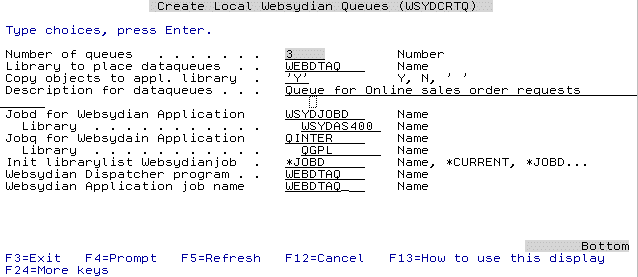
A vector of 3 instances of the Sales Order application will be ready to process web user requests.
If the web server and Websydian application are divided on two iSeries servers, they must be connected by a data queue configured as a *DDM remote data queue. For this purpose, the command WSYDCRTRQ is available.
WSCRTRMTQ creates data queues on the Web Server site. It is also necessary to use the WSYDCRTQ command on the Application Server side to create the connection between the to Servers. The order of command initiation makes no difference.
The number of queues on the local and the remote command must be identical.
The command has the following parameters:
Create Remote Websydian Queues (WSYDCRTRQ) |
||
|---|---|---|
| number of queues | Number of input/out queues to create. | |
| Library to place data queues | Local target application library where the queue objects are stored. | |
| Copy objects to application library | If 'Y' is chosen, the necessary Websydian iSeries program objects are copied to the target library | |
| Remote location | Name of remote iSeries server | |
| Remote Library | Name of remote target library with the remote queue objects. | |
| APPC Device description |
|
Parameters for the CRTDTAQ system command. |
| Local location | ||
| Mode | ||
| Remote network identifier | ||
| Description for data queues | Textual description of the data queue objects (optional). | |
If some old queues exist prior to execution of the command, the old queues will be removed.
Example:
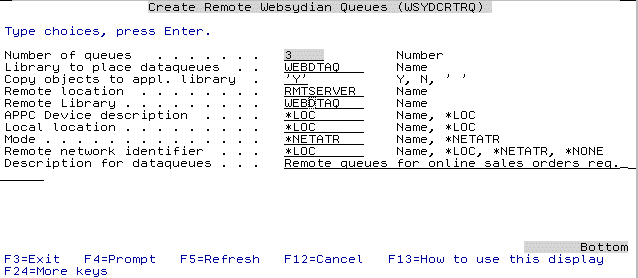
3 remote dataqueues are created in the library library WEBDTAQ - The remote library have the same name.
The iSeries Internet Connection Server must be on version V4R2M0 or above The minimum PTF level should be 98174.
The iSeries web server is configured with the WRKHTTPCFG command. This command will result in a screen with configuration lines.
Example:
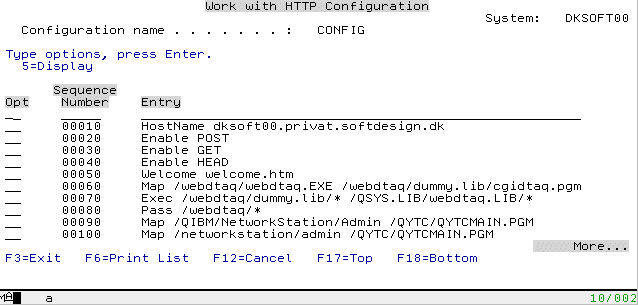
Example iSeries web server configuration lines shown by a screenshot.
A user must make three new entries with QSECOFR privileges:
Be careful about where you place the directives since the sequence of the directives may have an influence on if and how they are interpreted.
Example:
In an example Websydian application, the action attribute of the HTML forms references the Dispatcher program as /ACMEApp/Orders.EXE. This action attribute must be mapped to the CGI mediator program. The CGI mediator program object CGIDTAQ.PGM is located in the Websydian product library WSYD600.LIB.
Images referenced from the HTML document templates are stored in a subfolder ACMEApp/images.
The following three lines are entered in the iSeries web server configuration:
Map /ACMEApp/Orders.EXE /dummy.xyz/cgidtaq.pgm
Exec /dummy.xyz/* /QSYS.LIB/WSYD600.LIB/*
Pass /ACMEApp/*
For more information about configuration of the iSeries web server, consult the Redbook "Cool Title About the AS/400< and Internet" from IBM International Technical Support Organization, SGS24-4815-01.
After the configuration file has been changed, the web server must be restarted (ENDTCPSVR *HTTP, STRTCPSVR *HTTP).