|
|
Introduction Implementing Other Uses Background
A standard Deck Generator function is specified by inheritance from the DeckGenerator pattern which contains basic Page Generation functionality.
| MyDeckGenerator | is a FNC | DeckGenerator |
When inheriting from the DeckGenerator pattern, a _DeckTemplateGenerator and a _Template function are also inherited.
Deck Generator functions can be unscoped or they can be scoped under an entity or a function suite.
Instead of defining and implementing a Deck Generator function from scratch (including its Card Generators, Wap Event Handlers and Jump functions), the specifications can be applied by inheritance from a high-level pattern defining all or parts of the Deck Generator. The GridDeck, InsertDeck, UpdateDeck, and SelectDeck WAP Utility patterns are examples of such high-level Deck Generator patterns.
A WML Deck must always consist of one or more Cards and each Card in the Deck must be specified by a FNC includes FNC triple. In this way, Card Generator functions are always scoped under a Deck Generator function:
| MyDeckGenerator | includes FNC | MyCard1 MyCard2 |
Often - and especially in applications accessing server databases - there is only one Card in each Deck. See Implementing Card Generator Functions for a detailed description of how to specify Card Generator functions describing which fields, Jumps and WAP Event Handlers should be included in each Card.
Card Generator functions are called automatically by their Deck Generator function – no specific code is needed to implement that (see also Generation of WML Decks Split into Card Generators in the Background section).
If a WML Deck contains more than one Card, Jumps and WAP Event Handlers common to all the Cards in the Deck can be specified scoped under the Template function of the Deck.
| MyDeckGenerator._Template | includes FNC | MyCommonJump MyCommonEventHandler |
It is possible to overwrite common Template actions at Card-level (see Overwriting and Omitting Common Template Actions in the Other Uses of the Card Generator section).
The WsyDetails local variable of the Deck Generator contains fields used by one or more Card Generator functions in the Deck. By assigning a value to a field in the WsyDetails variable of the Deck Generator, the same field appearing in the WsyDetails region in any of the Card Generators will be initialized to that value.
| MyDeckGenerator | local VW ...for VAR |
MyEntity.Fetch WsyDetails |
Read more about WsyDetails fields at Deck level in WsyDetails Values Transferred from Deck to Card in the Background section.
The WsyDetails fields at the Deck-level do not themselves result in corresponding fields in the generated Deck Template.
Finally, action diagram logic needs to be specified. This code most often is specified in the 0 Process input edit point implementing simple retrieval of data populating the fields of the WsyDetails variable.
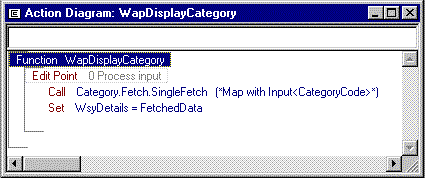
Category data are fetched from a database table and assigned to the WsyDetails variable of the Deck Generator function.
When the Deck Generator function has been fully specified including its scoped Card Generators, WAP Event Handlers and Jump functions – it is time to generate and build the Deck Generator and its scoped functions
Do not generated and build any of the ’shadow’ functions scoped under the _DeckTemplateGenerator and the Card Template Generator functions. You may choose to set these function to implement No.
As the last step, run the _DeckTemplateGenerator function to create a Deck Template in the Gen/Win32/Wml folder related to the local model. From here, the generated Deck Templates can be moved to the HTTP server running the WAP application.