|
|
Introduction Implementing Other Uses Background
In situations where Card Generators need to load their own portion of data, specific input often is needed by the Card Generator function. The following variables of the Deck Generator function will be used for parameter mapping when a Deck Generator is calling its Card Generator functions (in the specified sequence):
Usually, the field values received by the Card Generator have been set in the WsyDetails local variable or the Input variable of the Deck Generator. If this is not the case, the CardGeneratorInput variable can be used to contain specific fields for the actual parameter mapping.
The WML architecture provides multiple Cards within the same WML Deck. This facility is often used to divide a single user interaction into several physical ‘screens’ (Cards) hereby splitting up the entry of user data.
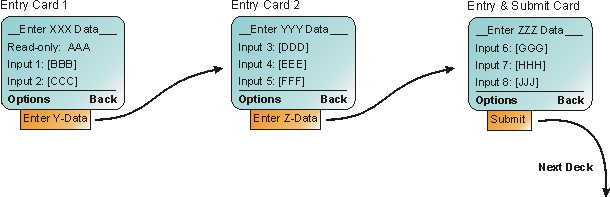
Entry of user data divided into several Cards within a WML Deck. In the last Card, a Submit WAP Event Handler is called.
It needs to be kept in mind that the server cannot be accessed between the Cards within a Deck. All Card data in the entire Deck need to be present when the WML Deck is generated.
An alternative design is to include all the data in one large Card. Hereby, the user needs to scroll up and down the Card in order to access the various fields.
See also the Limited Size of WML Decks section in the Other Uses of the Deck Template Generator page.
The CA Plex diagram editor can be used for specifying how a WAP application is structured into Deck Generators, Card Generators, Templates, WAP Event Handlers, and Jump functions. In this way, diagrams will give valuable overview of the contents and the flow of a WAP application.
Example:
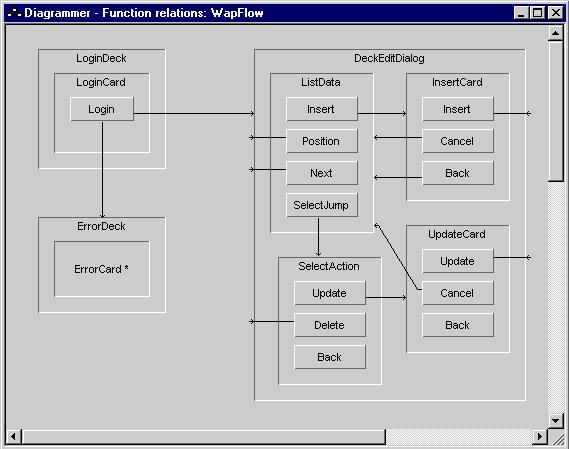
The diagram shows an application of the WapEditDialog utility pattern. Inherited links are displayed explicit in the diagram in order to show all relevant connections.
Neither of the Deck Generator functions contain a Template section in the example specified above.
See also the Using Diagrams in Websydian page about diagramming Websydian HTML applications.
According to the WML Specification, certain characters need to be escaped (converted) in order to be displayed correctly in a WAP browser. The following characters are automatically escaped by Websydian when replacement markers are substituted:
Original Character Escaped Sequence & & < < > > " "e; $ $$
Fields specified in the local DisableHtmlCharacterConversion variable of a Deck Generator or Template Generator will not have their characters escaped during the substitution process. This may be relevant in advanced WAP applications where certain field values themselves may contain pieces of dynamic WML code.