|
|
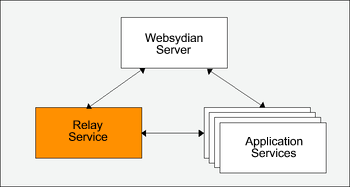
This document describes how to deploy and troubleshoot the Websydian Web Server Component on Tomcat for Windows.
This document does not describe the steps to be performed in order to install and setup the Tomcat servlet engine, please consult the documentation for Tomcat.
The Web Server Component is the component of the Distributed Websydian Architecture that forwards the requests to the Application Services. For further general information on the Web Server Component read this document.
Before completing this deployment guide a number of issues have to be addressed.
Follow the guide on how to package the servlet based Websydian Web Server Component. This will provide you with the WAR file used for deploying the Websydian Web Server Component.
Make sure that the Websydian Server has been deployed and is running.
For further information on deployment of the Websydian Server go to the main page of the DWA Deployment Guides.
When deploying a servlet all information pertaining the particular servlet is required to be packed into a Web Archive (WAR file). The WAR file is a packed file like the ZIP file with a predefined structure that holds information about the servlet. The information range from information about the servlet name, parameters of the servlet, URL to be used to the actual jar files containing the code of the servlet.
If you would like to see the contents of a WAR file rename it to a ZIP file and unpack it.
The following section describes the steps to be performed in order to deploy the WAR file created in the previous section.
Before continuing make sure that the Tomcat Servlet engine has been started and is responding.
Open the internet browser and enter the URL for the Tomcat Servlet engine.
E.g. http://localhost:8080
If the response is a page from the Tomcat Servlet engine stating that Tomcat has been configured successfully you are ready to proceed, otherwise make sure the Tomcat Servlet engine is started.

Press the menu item "Tomcat Manager" and enter the correct administration user and password.
The page returned looks something like this:
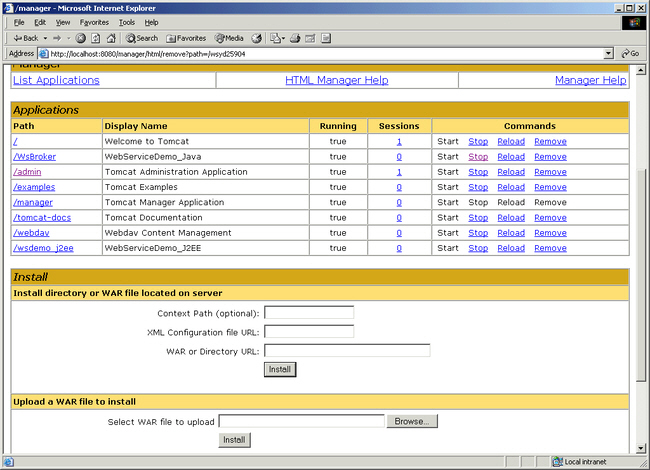
In the field "Select WAR file to upload" insert the WAR file to be deployed. The name of the WAR file will become the context path (first left part of the URL).
The Web Server Component is now ready to service requests.
The Web Server Component is now ready to receive the first request. As the Web Server Component receives the first request it will initiate and perform the following tasks:
In order to verify that the Web Server Component is functioning correctly perform the following step:
e.g. http://myhostname:myport/websydian/test
At this point you should receive an error message stating
Error message: [PkaError(Unclassified)]:Service name 'xxxxxxxxx' not known by Websydian Server.
or if you have started the Application Services you should see the first page of the application.
If this is not the case please proceed to the section Troubleshooting the Web Server Component
Troubleshooting the Websydian Web Server Component is primarily based on the log file of the Websydian Web Server Component, a number of errors are also displayed in the browser window upon the first request.
The following is a list of most common errors:
The Websydian Server is not running or the parameters of the Websydian Web Server Component property file is not correct.
Open the Websydian Web Server Component property file and identify the parameters of the setting servlet.log.file and verify that the parameter is correct. Also make sure that the user running the Websydian Web Server Component has the required authorization to create and update files in the specified directory.
The Websydian Web Server Component has requested for information about an Application Service with a service name that does not exist in the Websydian Server.
Make sure that the Application Service is started, and that the service name stated in the Websydian Web Server Component property file and when starting the Application Service is similar, note that the service name is case sensitive.
The message unable to get token can occur for a number of reasons:
This indicates that the parameter servlet.commandipaddr located in the Websydian Web Server Component property file is pointing to an IP address not located on the computer running the servlet engine. Make sure that the correct IP address or hostname is specified for this parameter.
This indicates that the parameter servlet.commandtcpport located in the Websydian Web Server Component property file is pointing to a TCP port that is already in use. Change the parameter to a port that is not in use.
The following list describes a number of issues that can help to provide better performance of the Websydian Web Server Component.