|
|
Overview Licensing Deployment Operation Background Error Handling
If the severity of the Websydian runtime error prevents the Websydian application from returning a response to the user, then a default error page will be returned to the user (see figure 1).
Please look in Servlet Web Server Component Options for information on how to configure the default error page.
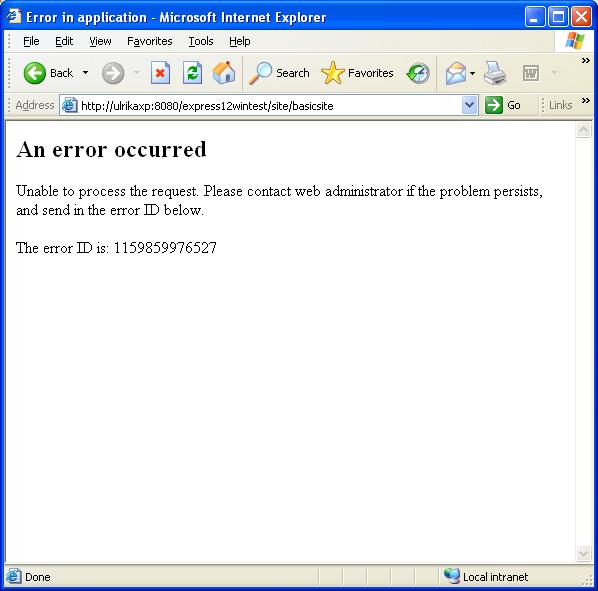
Figure 1: Default error message
The error ID displayed in the error page is also written to the Web Server Component log file and can be used to locate the error message describing the cause of the error.
An example of the error messages written to the Web Server Component log can be seen below. Please note that some of the message text has been discarded so the messages could fit into this page.
2006-09-28 ...] - Could not connect to the Websydian Server when fetching license info. 2006-09-28 ...] - Cause: The Websydian Server is not started, .... 2006-09-28 ...] - Error during initialization: Could not connect to the Websydian Server when fetching license info. 2006-09-28 ...] - Error ID: 1159859976527. User request could not be processed. See previous error messages.
| Error Code | Error Name | Error Description |
|---|---|---|
| 0 | Call OK | |
| 1 | Unspecified Error | |
| 11 | Protocol Error | |
| 12 | Bad Packet Tag | |
| 13 | Buffer Allocation Failed | |
| 14 | Cannot Receive Packet Now | |
| 15 | Cannot Send Headers After Data | |
| 16 | Cannot Send Packet Now | |
| 17 | Client Only Packet | |
| 18 | Error While Terminating | |
| 19 | Input Failure | |
| 20 | Internal Error | |
| 21 | Link Terminated | |
| 22 | Malloc Failed | |
| 23 | Must Be Client Or Server | |
| 24 | Negative Buffer Length | |
| 25 | Null Handle Exception | |
| 26 | Null Pointer Exception | |
| 27 | Other Packet Received | |
| 28 | Output Failure | |
| 29 | Packet Not Allowed In State | |
| 30 | Protocol Version Mismatch | If the Websydian application has been generated with another DWA version than the current run-time files. Please verify that you are using the correct run-time files. |
| 31 | Server Only Packet | |
| 32 | Protocol Initialization Error | |
| 33 | Accept Failed | |
| 34 | Close Failed | |
| 35 | Connect Failed | This typically happens when an Application Service is started before the Websydian Server is started. |
| 36 | Connection Closed | |
| 37 | Initialization Failed | |
| 38 | Internal Error | |
| 39 | Illegal Length | |
| 40 | Listen Failed | |
| 41 | Memory Allocation Failure | |
| 42 | Must Be Client Or Server | |
| 43 | Not All Octets Sent | |
| 44 | Not Client Socket | |
| 45 | Not Open | |
| 46 | Not Server Socket | |
| 47 | Winsock Init Failure | |
| 48 | Socket Bind Failure | This typically occurs when trying to start a server (Websydian Server or Application Service) that binds to a TCP port already in use. |
| 49 | Socket Creation Failure | |
| 50 | Socket Error | |
| 51 | Socket Not Ready For Accept |