|
|
Users Guide | Patterns Reference | WebsydianExpress | Search |
|
|
Users Guide | Patterns Reference | WebsydianExpress | Search |
The Web.Ordering functions are PageGenerator functions concerning item listing, cart listing, and order purchase.
| Cart Contents | Grid page generator that displays the contents of a
single cart, i.e. the ItemLineInCart
instances referring to the Cart instance
of the current Session. The function inherits from WsyUtil/MultipleInputGrid which adds the facility to update many grid lines in one HTTP event, as provided by the inherited ProcessGrid EventHandler. |
| Enter Contact Information | Page generator for entry of contact information stored in GenericUser. |
| Item Details | Page generator for viewing of the fields belonging to a single item. The EventHandler Add to Cart is included for addition of the current item to the Cart. |
| List Items | Grid page generator for viewing of the items related to a selected Node with the field CategoryContents equal to "Items". The real and virtual fields of the view ItemRelation.FetchByCategoryActiveSeq is included in the grid. |
| Order Confirmation for Visitor | Page generator for display after purchase for
Visitors, ie. unregistered users. The EventHandler Register as
User is comprised. |
| Order Confirmation for User | Page generator for display after purchase for registered users. |
| Submit Payment | Page generator for the user confirmation step in order purchase. In the WebShop pattern no online payment is involved, and the page for the PageGenerator function is named Confirm Purchase. |
Both Order Confirmation for Visitor and Order Confirmation for User inherits from WebShop.Abstract.OrderConfirmationPage, so any common fields and functionality of order confirmation should be added to the abstract ancestor.
Note! In the PaymentWebshop pattern the Submit Payment page generator is used for submitting a request to an external payment gateway, ie. the confirmation step is to pay for the purchase.
The Web.Ordering function call relations are depicted in the WebFlow diagram below:
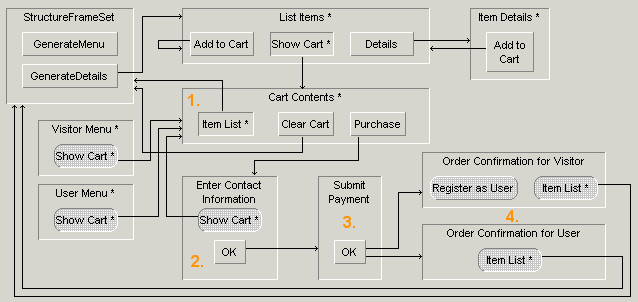
Ordering WebFlow Diagram with Ordering Sequence
The numbers 1-4 refer to the default sequence of pages that are part of the default WebShop ordering process. Refer to the WebShop introduction page for a description of the ordering sequence.