|
|
Users Guide | Patterns Reference | WebsydianExpress | Search |
|
|
Users Guide | Patterns Reference | WebsydianExpress | Search |
Introduction Implementing Other Uses Parts
WsyShop
The Websydian WebShop pattern provides functionality to create and operate both simple Internet Shops and highly complex Shop-like E-business application deeply integrated with back-end ERP systems.
A Websydian WebShop application will contain a number of entities, that can either be used as-is or replaced by existing, application-specific entities:
| Cart.Cart | A shopping cart for storage of selected items for a user. |
| Cart.Item | Placeholder entity for items. |
| Cart.ItemLineInCart | The selected items for a shopping cart. |
| CategoryStructure.Data.Node | Entities inherited from the WsyStructure pattern, providing a hierarchical structure of item categories. |
| CategoryStructure.Data.Link | |
| CategoryStructure.Data.ExpandedLink | |
| CategoryStructure.Data.ItemRelation | Relation from Category Nodes to items. |
| NextSurrogate | Surrogate table, providing sequence keys. |
| SessionManagement.Data.Session | User Session inherited from WsySession pattern. |
| Shop | Shop entity, providing support for multi-shop capabilities, i.e. the same Shop Application drives several Shops with different or overlapping items. |
| ShopProperties | Properties for a single Shop like E-mail addresses, mail subject lines, dynamic texts displayed on web pages, and the like. |
| UserManagement.Data.User | User entity inherited from WsyUser pattern. |
| UserManagement.Data.GenericUser | Representation of both visitors and registered users
providing functionality so both can select items to carts and
purchase items. This entity is also a placeholder for contact information fields. |
The WebShop entities are described in more detail in the Parts section.
| In a WebShop application, the items are organised in
a structure of item categories.
The categories are presented to the web user as a hierarchical menu structure of categories and subcategories. There is no limitations to the size or depth of this hierarchical menu structure. The web user traverses the categories and subcategories by selecting the category of interest. When leaf subcategories are reached, the items related to that category are listed, and the web user then selects items to his or her shopping cart. A sample item category structure is shown to the right. |
Sample of Item Category Structure |
By default, a Websydian WebShop will use 3 different frames organized in 2 framesets for web page navigation, i.e. to show item categories and item lists.
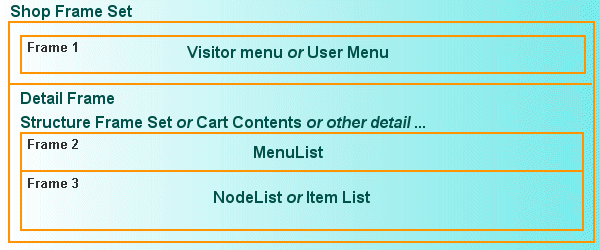
Default WebShop Framesets
This can of course be altered and modified to suit any navigation scheme, with or without usage of frames; refer to the Other Uses section for more details.
The WebShop frameset functions and some of the functions providing web page content is depicted below:
Navigation Web flow Diagram
If a user navigates to "Show
Cart" or other pages not part of the StructureFrameSet, Frame 2 and 3
will be replaced by a single page. By default, a Websydian WebShop will start by loading the Visitor menu
Frame 1, the top item category in the Frame 2 and a list of the top-most
item subcategory nodes in the Frame 3. Below is shown a sample layout: Sample Layout of Simple Music Shop
start, Showing Item Categories When a visitor user navigates through the
hierarchy of category nodes, the current expansion is updated in Frame 2.
When a category node containing items is reached, the items are shown in
Frame 3:
User Navigated to Category with items, Item List
is shown Other Shop navigation layouts could e.g. show the Shopping Cart in a
separate frame, show both items and Category Nodes at the time, etc.
WebShop Starts with Item
Category
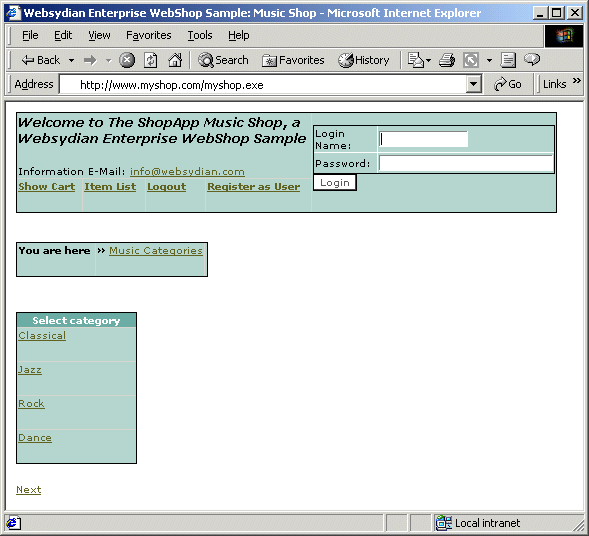
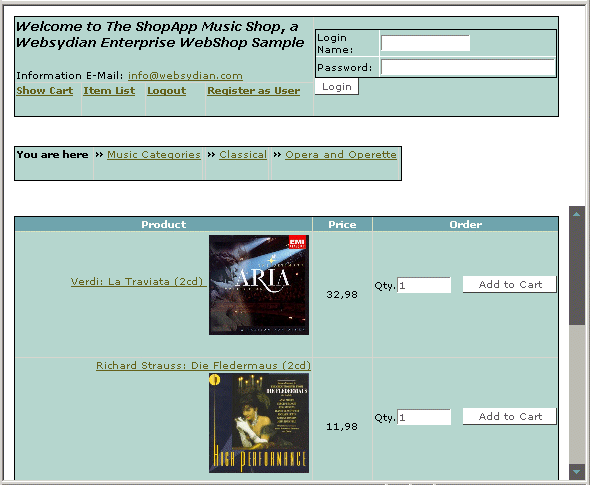
When a user selects "Show Cart", the Shopping Cart contents is listed, and the ordering Web page flow can commence. The default orderings steps are the following:
Ordering Web Flow Numbered
Note! The PageGenerator function Submit Payment has the name triple "Confirm
Purchase" since no online payment is involved when the WebShop
pattern is used directly.
In PaymentWebShop the same page is used for
submitting Credit Cart information, and here the page is named
"Submit Payment".
The Websydian Enterprise WebShop Framework provides a Windows Client program for WebShop Administration. In this program administrative data for Shop and Shop Properties is maintained, Items are structured in Category Nodes, Users and Visitors can be managed, and Orders registered in Shopping Carts can be viewed and modified:
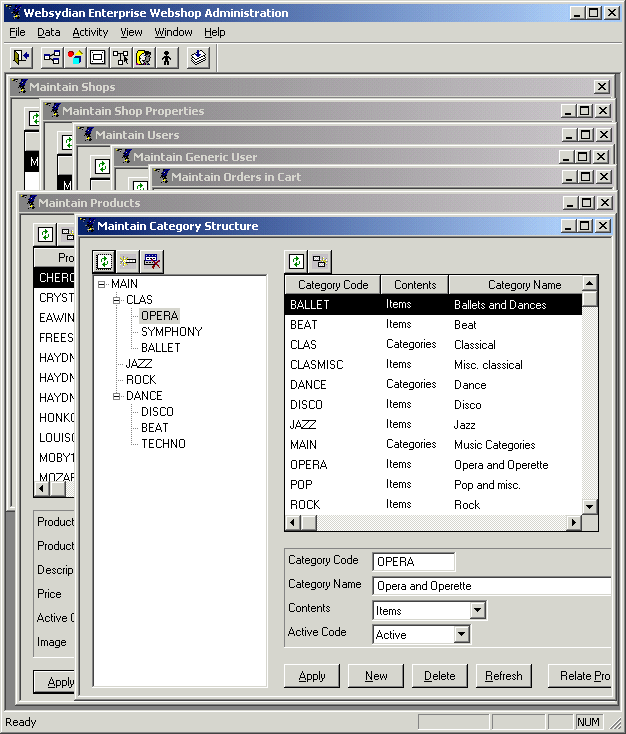
WebShop Administration GUI
This Windows GUI is part of the inherited objects and thus can be modified and enhanced just as easily as the rest of the WebShop functionality.