|
|
Users Guide | Patterns Reference | WebsydianExpress | Search |
|
|
Users Guide | Patterns Reference | WebsydianExpress | Search |
Overview Installation Operation Parts Background Error Handling
If the severity of the Websydian runtime error prevents the Websydian application from returning a response to the user, then a default error page will be returned to the user (see figure 1).
Please look in Servlet Relay Service Options for information on how to configure the default error page.
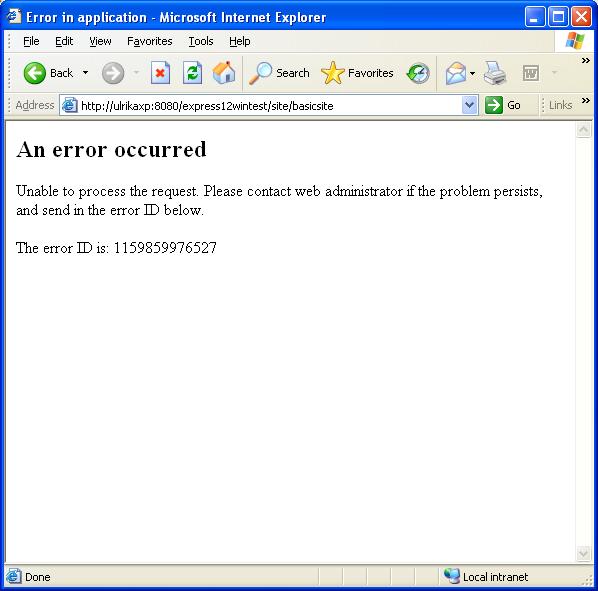
Figure 1: Default error message
The error ID displayed in the error page is also written to the Relay Service log file and can be used to locate the error message describing the cause of the error.
An example of the error messages written to the Relay Service log can be seen below. Please note that some of the message text has been discarded so the messages could fit into this page.
2006-09-28 ...] - Could not connect to the Websydian Server when fetching license info. 2006-09-28 ...] - Cause: The Websydian Server is not started, .... 2006-09-28 ...] - Error during initialization: Could not connect to the Websydian Server when fetching license info. 2006-09-28 ...] - Error ID: 1159859976527. User request could not be processed. See previous error messages.